What is DPRODUCT function in Excel?
The DPRODUCT function is one of the Database functions of Excel.
It multiplies the values in the field (column) records in the database that match the specified conditions.
We can find this function in Database of insert function Tab.
How to use DPRODUCT function in excel
- Click on an empty cell (like F5 )

2. Click on the fx icon (or press shift+F3)
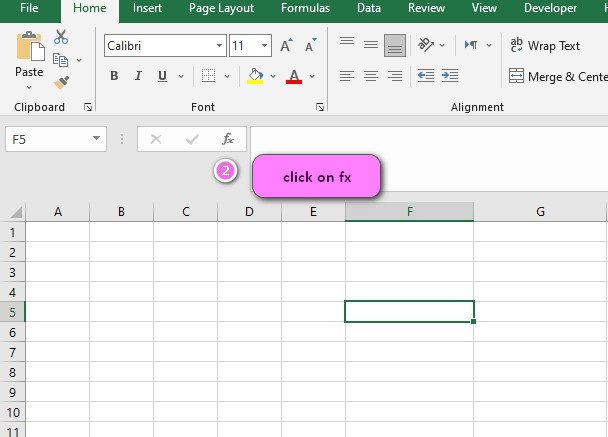
3. In the insert function tab you will see all functions
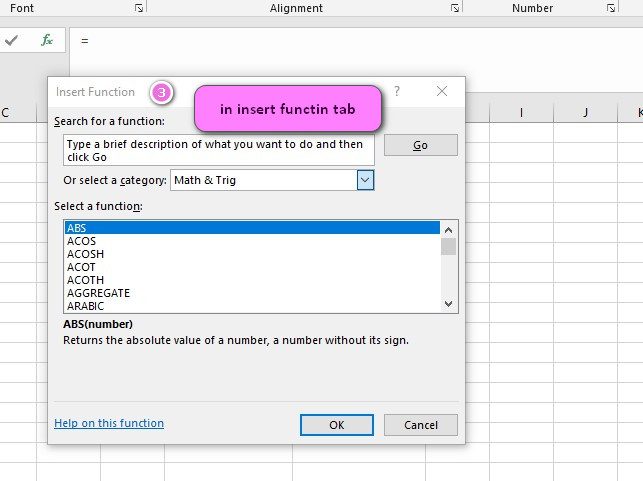
4. Select Database category
5. Select DPRODUCT function
6. Then select ok

7. In the function arguments Tab you will see DPRODUCT function
8. In the Database section you can enter the range of cells that makes up the list or database. A database is a list of related data (ex: Table1)
9. Field section is either the label of the column in double quotation marks or a number that represents the column’s position in the list
10. Criteria section is the range of cells that contains the conditions you specify. The range includes a column label and one cell below the label for a condition (ex: Table1)
11. You will see the result in formula result section

Examples of DPRODUCT function in excel
- To find the total sales amount for a specific product category in a table, use the formula:
=DPRODUCT(A1:E20,"Sales Amount",A25:C26), where A1:E20 is the table range, “Sales Amount” is the field to multiply, and A25:C26 is the criteria range. - To calculate the average price of all products sold by a particular salesperson, use the formula:
=DPRODUCT(A1:E20,"Price/Unit",A22:B22), where A1:E20 is the table range, “Price/Unit” is the field to multiply, and A22:B22 is the criteria range. - To determine the total number of units sold for a specific product name, use the formula:
=DPRODUCT(A1:E20,"Units Sold",A27:B28), where A1:E20 is the table range, “Units Sold” is the field to multiply, and A27:B28 is the criteria range. - To calculate the total revenue generated from a specific product line, use the formula:
=DPRODUCT(A1:E20,"Revenue",A30:B31), where A1:E20 is the table range, “Revenue” is the field to multiply, and A30:B31 is the criteria range. - To find the percentage of sales generated by a particular region, use the formula:
=DPRODUCT(A1:E20,"% of Sales",A33:B34), where A1:E20 is the table range, “% of Sales” is the field to multiply, and A33:B34 is the criteria range. - To determine the total cost of goods sold for a specific product type, use the formula:
=DPRODUCT(A1:E20,"COGS",A36:B37), where A1:E20 is the table range, “COGS” is the field to multiply, and A36:B37 is the criteria range. - To calculate the gross profit for a particular product category, use the formula:
=DPRODUCT(A1:E20,"Gross Profit",A39:B40), where A1:E20 is the table range, “Gross Profit” is the field to multiply, and A39:B40 is the criteria range. - To find the total number of orders placed by a specific customer, use the formula:
=DPRODUCT(A1:E20,"# of Orders",A43:B44), where A1:E20 is the table range, “# of Orders” is the field to multiply, and A43:B44 is the criteria range. - To determine the average age of employees in a particular department, use the formula:
=DPRODUCT(A1:E20,"Age",A47:B48), where A1:E20 is the table range, “Age” is the field to multiply, and A47:B48 is the criteria range. - To calculate the total manufacturing costs for a particular product line, use the formula:
=DPRODUCT(A1:E20,"Manufacturing Cost",A50:B51), where A1:E20 is the table range, “Manufacturing Cost” is the field to multiply, and A50:B51 is the criteria range.
Python code for DPRODUCT function
| Name | Age | Height | Weight |
| Olivia | 25 | 210 | 180 |
| Noah | 25 | 205 | 235 |
| Oliver | 27 | 195 | 205 |
| Elijah | 22 | 198 | 185 |
| James | 29 | 199 | 231 |
| William | 29 | 201 | 240 |
| Benjamin | 21 | 202 | 235 |
| Lucas | 25 | 200 | 238 |
| Henry | 22 | 204 | 190 |
import math
import pandas as pd
data=pd.read_csv(‘nba.csv’)
df = pd.DataFrame(data)
condition=df.loc[lambda df: (df[‘Age’] >27 )*(df[‘Height’]>198)] product_Weight=math.prod(condition[‘Weight’])
print(product_WeightWhat is the syntax for the DPRODUCT function, and how is it used?
The DPRODUCT function in Excel is used to perform a multiplication operation on a range of cells, based on specified criteria. It allows users to multiply together only those values in a dataset that meet certain conditions or criteria.
The syntax for the DPRODUCT function is as follows:
=DPRODUCT(database,field,criteria)
database: This parameter refers to the range of cells that contains the dataset you want to use in your calculation. It must include the column headers.field: This parameter specifies the column header of the field or range of fields you want to multiply together. It can be entered either as text enclosed within double quotation marks (” “), or as a cell reference to the column header.criteria: This parameter defines the criteria or conditions that must be met for each row in the database to be included in the multiplication operation. It must be entered as a range of cells with column headers that match those in the database.
Here’s an example of how to use the DPRODUCT function in Excel:
Suppose you have a table of sales data for a company, and you want to calculate the total revenue generated by products in the “Electronics” category. The table has columns for Product Name, Category, Units Sold, and Revenue.
To use the DPRODUCT function to generate this calculation, you would enter the following formula into a cell:
=DPRODUCT(A1:D10,"Revenue",A14:B15)
In this formula, A1:D10 is the range of cells containing the table data, “Revenue” is the column header for the field to be multiplied, and A14:B15 is the range of cells containing the criteria – specifically, “Category” and “Electronics.”
How does the DPRODUCT function differ from other aggregate functions in Excel, such as SUM or AVERAGE?
The DPRODUCT function in Excel is an aggregate function that differs from others, such as SUM or AVERAGE, in a few key ways. While SUM and AVERAGE add or average values in a range without any conditions, the DPRODUCT function multiplies together only those values that meet certain criteria or conditions. Here are some of the key differences between DPRODUCT and other aggregate functions:
- Criteria-Based Calculation: Unlike SUM or AVERAGE, which calculate values based on all cells in a given range, the DPRODUCT function only performs calculations on cells that meet specific criteria. For example, if you have a dataset containing sales figures for multiple regions, you can use DPRODUCT to calculate sales figures for only one region, instead of adding up all the sales figures.
- Multiplication Operation: While SUM and AVERAGE perform addition and division operations respectively, DPRODUCT performs multiplication. This makes it useful for calculating products, such as the total revenue generated by a product line.
- Condition-Based Calculation: The DPRODUCT function allows users to define specific criteria or conditions that must be met for a value to be included in the calculation. Unlike SUM or AVERAGE which are not condition-based, this makes DPRODUCT a flexible formula that can be tailored to various scenarios.
Here’s an example that shows how the DPRODUCT function can differ from SUM and AVERAGE:
Suppose you have a dataset containing the following information about a company’s sales:
| Product | Region | Units Sold | Price per Unit |
|---|---|---|---|
| A | North | 100 | $10 |
| B | South | 50 | $20 |
| C | West | 80 | $15 |
| D | East | 120 | $25 |
If you want to find the total revenue generated by the company, you could use the SUM function to add up the values in the “Units Sold” and “Price per Unit” columns:
=SUM(C2:C5*D2:D5)
This formula would return a value of $4,300, which is the total revenue generated by the company.
However, if you want to find the total revenue generated by products sold in the North region, you could use the DPRODUCT function with the following formula:
=DPRODUCT(A1:D5,"Price per Unit",A7:B8)
In this formula, A1:D5 is the range containing the table data, “Price per Unit” is the column header for the field to be multiplied, and A7:B8 is the range containing the criteria – specifically, “Region” and “North”.
This formula would return a value of $1,000, which is the total revenue generated by products sold in the North region. As you can see, the DPRODUCT function allows you to perform calculations based on specific conditions or criteria, while SUM and AVERAGE perform calculations based on all values in a given range.
In what scenarios would you use the DPRODUCT function instead of other Excel functions?
The DPRODUCT function in Excel is a powerful tool for multiplying together values based on specific conditions or criteria. Here are some scenarios where you might choose to use DPRODUCT instead of other Excel functions:
- Multiplying Only Certain Values: If you have a large dataset and want to perform calculations only on values that meet certain conditions, DPRODUCT can be much faster and more efficient than manually selecting and multiplying individual cells.
- Complex Criteria: Unlike other functions such as SUMIF or COUNTIF that use simple criteria, the DPRODUCT function allows for the use of complex criteria. This means that it can be used in situations where more advanced analysis is required, such as when calculating ROI for a specific marketing campaign across multiple channels.
- Dynamic Calculations: DPRODUCT can be useful in situations where you need to perform dynamic calculations based on user input. For example, if you have a table of data with multiple columns, and you want to allow the user to select which column to multiply by, DPRODUCT can be used to perform the calculation based on the user’s selection.
- Non-Numeric Data: While functions like SUM and AVERAGE work only with numeric data, the DPRODUCT function can be used to multiply together non-numeric values such as text or dates. This can be useful in scenarios where you need to perform calculations on qualitative data.
- Statistical Analysis: DPRODUCT can also be used in statistical analysis, such as when calculating the probability of an event occurring given certain conditions. For example, you could use DPRODUCT to calculate the probability of a customer buying a particular product given their age, income level, and location.
Here’s an example that shows how the DPRODUCT function can be used in a scenario where other functions might not be sufficient:
Suppose you have a dataset containing information about employees at a company, including their department, years of experience, and salary. You want to calculate the average salary for employees in the Marketing department with more than 5 years of experience.
To accomplish this, you could use a combination of the AVERAGE and IF functions:
=AVERAGE(IF(A2:A100="Marketing",IF(B2:B100>5,C2:C100)))
In this formula, A2:A100 is the range containing the department data, B2:B100 is the range containing the years of experience data, and C2:C100 contains the salaries.
However, if you have a large dataset, this formula can be slow and inefficient. In this scenario, you could use DPRODUCT instead:
=DPRODUCT(A1:C100,"Salary",A102:B103)
In this formula, A1:C100 is the range containing the table data, “Salary” is the column header for the field to be multiplied, and A102:B103 is the range containing the criteria – specifically, “Department” and “Marketing” in one cell, and “>5” in another cell.
Can the DPRODUCT function be used to perform calculations on non-numeric values, such as text or dates?
The DPRODUCT function in Excel can be used to perform calculations on non-numeric values such as text or dates. While the function is primarily intended for use with numeric data, there are certain scenarios where it can be useful to multiply together non-numeric values.
However, when using non-numeric values with the DPRODUCT function, it’s important to note that the function treats them as though they were the number 0. This means that any cells containing non-numeric values will cause the result of the calculation to be 0.
Here’s an example of how the DPRODUCT function can be used with non-numeric values:
Suppose you have a dataset containing information about different product lines at a company, including their names, categories, and launch dates. You want to calculate the total length of time between the launches of all products in the “Electronics” category.
To accomplish this, you could use the following formula:
=DPRODUCT(A1:C10,"Launch Date",A13:B14)
In this formula, A1:C10 is the range containing the table data, “Launch Date” is the column header for the field to be multiplied, and A13:B14 is the range containing the criteria – specifically, “Category” and “Electronics”.
However, since the “Launch Date” column contains date values rather than numbers, the DPRODUCT function will treat these values as the number 0. This means that the result of the calculation will always be 0, regardless of the actual launch dates of the products.
To work around this limitation, you could convert the date values to numbers using the Excel DATEVALUE function. This function converts a date to a serial number that can be used in calculations. Here’s the updated formula:
=DPRODUCT(A1:C10,DATEVALUE("Launch Date"),A13:B14)
In this formula, DATEVALUE(“Launch Date”) converts the “Launch Date” column header to a number that can be used in the calculation. The rest of the formula is the same as before.
By using the DATEVALUE function, you can successfully use non-numeric values with the DPRODUCT function and achieve the desired calculation result.
Is there a limit to the number of criteria that can be used with the DPRODUCT function, and if so, what is it?
The DPRODUCT function in Excel allows users to define specific criteria or conditions that must be met for each row in the database to be included in the multiplication operation. While there is no explicit limit to the number of criteria that can be used with DPRODUCT, there are some practical considerations to keep in mind.
Firstly, adding too many criteria to the formula can make it more difficult to read and understand, especially if the criteria are complex. This can make it harder to troubleshoot issues or modify the formula later on.
Secondly, adding too many criteria can also significantly slow down the calculation time, especially when working with large datasets. This can be problematic if you need to perform the calculation frequently or in real-time.
Despite these considerations, DPRODUCT is a flexible formula that can handle a wide range of criteria. In general, it’s best to use only the criteria that are necessary to achieve your desired calculation, and to keep the criteria as simple and easy to understand as possible.
Here’s an example of how the DPRODUCT function can be used with multiple criteria:
Suppose you have a dataset containing information about different products at a company, including their names, categories, prices, and sales figures. You want to calculate the total revenue generated by electronic products priced over $50 that sold more than 100 units.
To accomplish this, you could use the following formula:
=DPRODUCT(A1:D10,"Price",A13:B15)
In this formula, A1:D10 is the range containing the table data, “Price” is the column header for the field to be multiplied, and A13:B15 is the range containing the criteria – specifically, “Category” and “Electronics” in one cell, “>100” in another cell, and “>50” in a third cell.
How can you troubleshoot errors that may occur when using the DPRODUCT function in Excel?
The DPRODUCT function in Excel is used to calculate the product of a column or range of numbers based on specified criteria. It takes three arguments: database, field, and criteria, where:
- Database: The range of cells containing the data.
- Field: The column number or header name of the field to apply the criteria against.
- Criteria: The range of cells containing the criteria.
Some errors that you may encounter while using the DPRODUCT function are:
- #VALUE! error: This error occurs if any of the input arguments are not valid. For example, if the criteria argument is not a valid range of cells, or if it contains text instead of numbers.
- #NUM! error: This error occurs if the column specified in the field argument does not contain numeric values.
- #REF! error: This error occurs if any of the input ranges are deleted, moved, or changed such that the reference is no longer valid.
To troubleshoot these errors, you can follow these steps:
- Check the syntax of the DPRODUCT function to ensure that all arguments are correctly entered.
- Verify that the criteria argument refers to cells that contain the correct type of data.
- Ensure that the column specified in the field argument contains only numeric values.
- Check if any of the input ranges have been deleted, moved, or changed. If so, update the references to the correct range.
Here are some examples:
Example 1: #VALUE! error
Suppose you have the following data in cells A1:B5:
| Name | Age |
|---|---|
| John | 25 |
| Jane | 30 |
| Bob | 35 |
| Sue | |
| Tim | 40 |
And you want to calculate the product of ages for people whose names start with “J”. You enter the following formula in cell C1:
=DPRODUCT(A1:B5, 2, A1:B2)
This will result in a #VALUE! error because the criteria range includes the header row, which contains text instead of numbers. To fix this, change the criteria argument to A2:B2.
Example 2: #NUM! error
Suppose you have the same data as above, but you want to calculate the product of names instead of ages. You enter the following formula in cell C1:
=DPRODUCT(A1:B5, 1, A1:B2)
This will result in a #NUM! error because the Name column contains text instead of numeric values. To fix this, change the field argument to 2 (for the Age column).
Example 3: #REF! error
Suppose you have the same data as above, but you accidentally delete row 4. You enter the following formula in cell C1:
=DPRODUCT(A1:B4, 2, A1:B2)
This will result in a #REF! error because the range A1:B4 no longer includes all the data, and the reference to A1:B2 is now invalid. To fix this, update the references to A1:B3.
Are there any best practices or tips for using the DPRODUCT function effectively in Excel?
there are some best practices and tips for using the DPRODUCT function effectively in Excel. Here are a few:
- Ensure your data is properly formatted: The DPRODUCT function works best with well-organized data that is consistently formatted. Make sure your data is properly structured before using the function.
- Use clear criteria: The criteria argument of the DPRODUCT function is where you specify the conditions that determine which values should be included in the calculation. Be sure to use clear criteria that accurately capture the data you want to include.
- Avoid overlapping criteria: If the criteria ranges overlap, the DPRODUCT function may return unexpected results. To avoid this, make sure each criteria range is distinct.
- Understand how the field argument works: The field argument of the DPRODUCT function determines which column or header to apply the criteria against. Make sure to use the correct column or header to ensure accurate results.
- Be mindful of data changes: If any of the data used as input to the DPRODUCT function changes, the result may also change. Make sure to update your calculations if you make any changes to your data.
Here are some examples of how to use these best practices:
Example 1: Well-formatted data
Suppose you have a table of sales data with columns for Date, Product, Salesperson, and Quantity Sold. Each row represents a single sale. Here’s an example of what the data might look like:
| Date | Product | Salesperson | Quantity Sold |
|---|---|---|---|
| 1/1/2022 | Apples | John | 10 |
| 1/2/2022 | Oranges | Jane | 20 |
| 1/3/2022 | Bananas | Bob | 15 |
| 1/4/2022 | Apples | Sue | 5 |
| 1/5/2022 | Apples | Tim | 25 |
Before using the DPRODUCT function to calculate the total sales of a particular product, make sure that your data is properly formatted. In this case, ensure that each row represents a single sale and that each column has consistent formatting.
Example 2: Clear criteria
Suppose you want to use the DPRODUCT function to calculate the total sales of apples sold by John. Here’s an example of what the formula might look like:
=DPRODUCT(A1:D6, 4, A7:C8)
In this case, the criteria range (A7:C8) should clearly capture the information you want to include in the calculation – apples sold by John.
Example 3: Non-overlapping criteria
Suppose you want to use the DPRODUCT function to calculate the total sales of apples or oranges sold by Jane. Here’s an example of what the formula might look like:
=DPRODUCT(A1:D6, 4, A10:C11)
In this case, the two criteria ranges (A10:B10 and A11:B11) must not overlap, or the result may be unexpected.
Example 4: Understanding the field argument
Suppose you want to use the DPRODUCT function to calculate the total sales of bananas sold by all salespeople. Here’s an example of what the formula might look like:
=DPRODUCT(A1:D6, 4, A13:C14)
In this case, the field argument (4) correctly refers to the “Quantity Sold” column, rather than the “Salesperson” column.
Example 5: Mindful of data changes
Suppose you want to use the DPRODUCT function to calculate the total sales of apples sold by John. After calculating the result, you realize that John actually made one more sale of apples. To update your calculation, you will need to adjust the criteria range or update the value in the original data source.
How can the DPRODUCT function be combined with other Excel functions, such as IF or COUNTIF, to create more complex calculations?
The DPRODUCT function in Excel can be combined with other functions, such as IF or COUNTIF, to create more complex calculations. Here are some examples:
Example 1: Using the DPRODUCT function with IF function
Suppose you have a table of employee data that includes names, departments, and salaries. You want to calculate the total salary for employees in the Sales department whose salaries are above a certain threshold. Here’s an example of what the data might look like:
| Name | Department | Salary |
|---|---|---|
| John | Sales | $50,000 |
| Jane | Marketing | $45,000 |
| Bob | Sales | $60,000 |
| Sue | HR | $55,000 |
| Tim | Sales | $70,000 |
To calculate the total salary for Sales employees whose salaries are above $55,000, you can use the DPRODUCT function in combination with the IF function. Here’s an example formula:
=SUM(IF(A2:A6=”Sales”,IF(B2:B6>55000,DPRODUCT(C2:C6,3,A2:C2)),0))
This formula uses two nested IF functions to first filter only the Sales employees whose salaries are above $55,000. It then uses the DPRODUCT function to calculate the product of the “Salary” column for the filtered rows. Finally, it sums all the results to get the total salary.
Example 2: Using the DPRODUCT function with COUNTIF function
Suppose you have a table of sales data that includes dates, products, salespeople, and quantities sold. You want to count the number of times a particular product was sold by a particular salesperson. Here’s an example of what the data might look like:
| Date | Product | Salesperson | Quantity Sold |
|---|---|---|---|
| 1/1/2022 | Apples | John | 10 |
| 1/2/2022 | Oranges | Jane | 20 |
| 1/3/2022 | Bananas | Bob | 15 |
| 1/4/2022 | Apples | Sue | 5 |
| 1/5/2022 | Apples | Tim | 25 |
To count the number of times a particular product was sold by a particular salesperson, you can use the DPRODUCT function in combination with the COUNTIF function. Here’s an example formula:
=COUNTIF(DPRODUCT(A1:D6,{2,3},A10:B11),”>0″)
This formula first uses the DPRODUCT function to calculate the product of the “Quantity Sold” column for the rows that match the specified criteria – in this case, a particular product sold by a particular salesperson. It then uses the COUNTIF function to count the number of times the result is greater than 0 – in other words, the number of rows that match the criteria.
By combining the DPRODUCT function with other Excel functions, you can create more complex calculations that can help you analyze and understand your data in new ways.
Can the DPRODUCT function be used with dynamic ranges in Excel, such as those created with the OFFSET or INDEX functions?
The OFFSET function allows you to create a range that is offset from a starting point by a certain number of rows and columns. The syntax for the OFFSET function is as follows:
OFFSET(reference, rows, cols, [height], [width])
Here, “reference” is the starting point (a cell or range of cells), “rows” and “cols” are the number of rows and columns to offset from the starting point, and “height” and “width” are optional arguments specifying the height and width of the range.
For example, suppose you have a table of data that starts at cell A1, and you want to use the DPRODUCT function to calculate the product of a column that starts at cell B2 and extends down to the last non-blank cell in the column. You can use the OFFSET function to create a dynamic range that starts at B2 and extends to the end of the column, like this:
=DPRODUCT(OFFSET(B2,0,0,COUNTA(B:B)-1,1),1,A1:C1)
Here, the OFFSET function creates a range that starts at B2 (the reference), has zero rows and zero columns offset from the reference, and extends for COUNTA(B:B)-1 rows (the number of non-blank cells in column B minus 1) and one column. This creates a range that starts at B2 and extends down to the last non-blank cell in column B.
The INDEX function allows you to create a range by specifying a starting row and column, and then optionally the number of rows and columns to include in the range. The syntax for the INDEX function is as follows:
INDEX(array, row_num, [column_num], [area_num])
Here, “array” is the range you want to index, “row_num” and “column_num” are the starting row and column within the range, and “area_num” is an optional argument specifying which area to return if array consists of multiple areas.
For example, suppose you have a table of data that starts at cell A1, and you want to use the DPRODUCT function to calculate the product of a column that starts at cell B2 and extends down to the last non-blank cell in the column. You can use the INDEX function to create a dynamic range that starts at B2 and extends to the end of the column, like this:
=DPRODUCT(INDEX(B:B,2):INDEX(B:B,COUNTA(B:B)),1,A1:C1)
Here, the INDEX function creates a range that starts at the second cell in column B (the first non-header cell), and ends at the last non-blank cell in column B (determined by COUNTA(B:B)). This creates a dynamic range that starts at B2 and extends down to the last non-blank cell in column B.
In both cases, the resulting dynamic range can be used as the first argument to the DPRODUCT function to calculate the product of the values in the range.
Are there any limitations or considerations when using the DPRODUCT function with very large datasets or complex formulas?
The syntax for the DPRODUCT function is as follows:
=DPRODUCT(database, field, criteria)
- Database: This is the range of cells that contains the database or list you want to perform the calculation on.
- Field: This is the column or field that you want to multiply with the criteria.
- Criteria: This is the range of cells containing the criteria or conditions that you want to apply.
For example, suppose you have a database of sales data for a particular product and you want to calculate the total revenue generated by sales of that product with a price greater than $50. You could use the DPRODUCT function with the following arguments:
=DPRODUCT(A1:D100,”Revenue”,F1:F2)
In this case, A1:D100 represents the range of cells containing the sales data, “Revenue” represents the column containing the revenue figures you want to multiply, and F1:F2 contains the criteria specifying that only sales with a price greater than $50 should be included in the calculation.
When using the DPRODUCT function, it’s important to keep in mind some limitations and considerations. These include:
- Data must be arranged in columns: The DPRODUCT function can only be used on databases that are arranged in columns. If your data is arranged in rows, you’ll need to transpose it to columns before using the function.
- Criteria must be entered in a separate area: When entering criteria for the DPRODUCT function, they must be entered in a separate area of the worksheet. This means that you’ll need to select a different range of cells for the criteria than you do for the database.
- Complex formulas may result in slow performance: If you’re using complex formulas or large datasets, the DPRODUCT function may take longer to calculate and could potentially slow down your worksheet.
- Blank cells may be interpreted as zeros: The DPRODUCT function treats blank cells in the selected field as if they contain a zero. This can skew your results if you have a large number of blank cells in your database.
- Criteria must match column headers exactly: When specifying criteria for the DPRODUCT function, the criteria must match the column headers in the database exactly. Misspellings or differences in case will result in errors.

