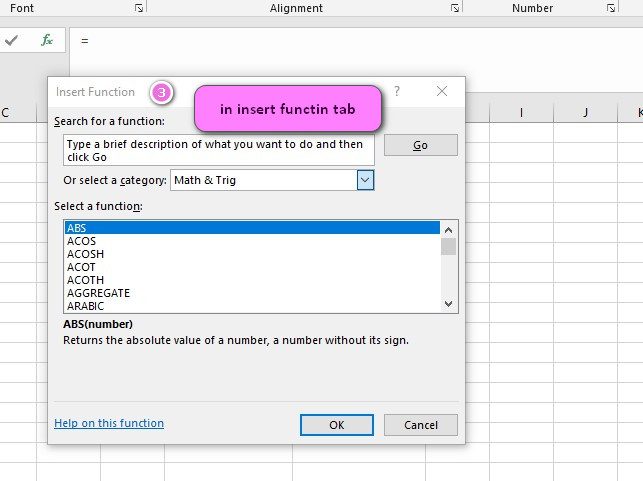What is DEVSQ function in Excel?
The DEVSQ function is one of the Statistical functions of Excel.
It returns the sum of squares of deviations of data points from their sample mean.
We can find this function in Statistical category of insert function Tab.
How to use DEVSQ function in excel
- Click on an empty cell (like F5).

2. Click on the fx icon (or press shift+F3).
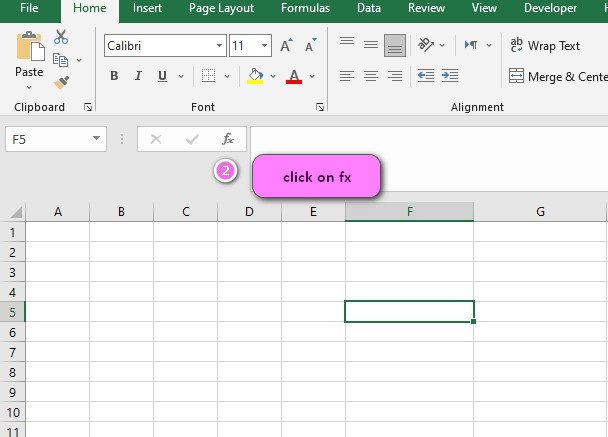
3. In the insert function tab you will see all functions.
4. Select STATISTICAL category.
5. Select DEVSQ function.
6. Then select ok.
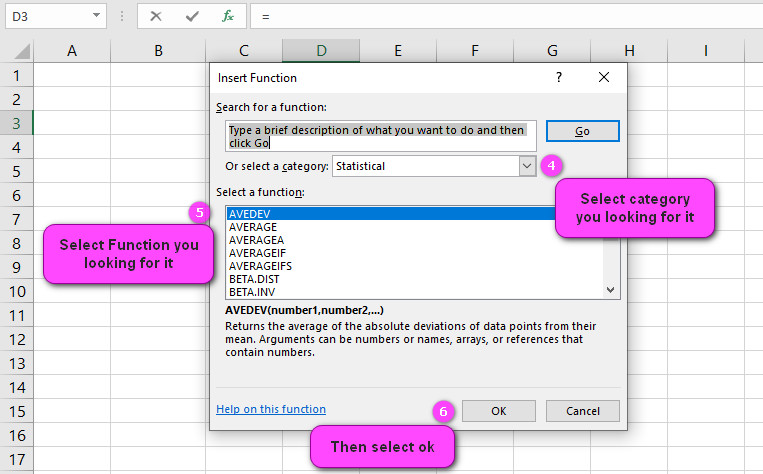
7. In the function arguments Tab you will see DEVSQ function.
8. Number1: number1,number2,… are 1 to 255 arguments, or an array or array
reference, on which you want DEVSQ to calculate.
9. Number2: number1,number2,… are 1 to 255 arguments, or an array or array
reference, on which you want DEVSQ to calculate.
10. You will see the results in the formula result section.