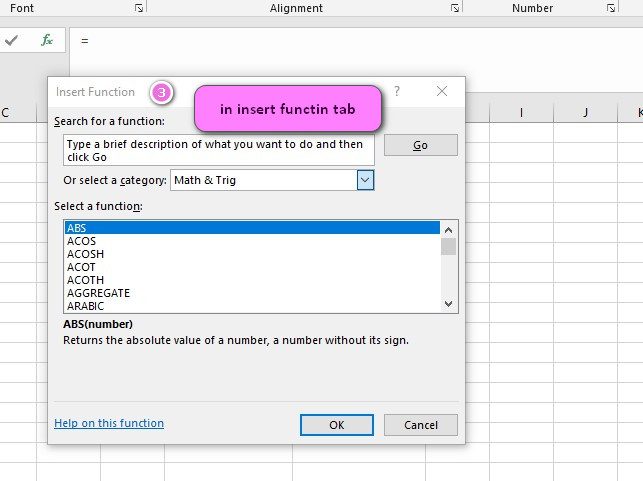What is FORECAST.ETS.CONFINT function in Excel?
The FORECAST.ETS.CONFINT function is one of the Statistical functions of Excel.
It returns a confidence interval for the forecast value at the specified target date.
We can find this function in Statistical of insert function Tab.
How to use FORECAST.ETS.CONFINT function in excel
- Click on an empty cell (like F5).

2. Click on the fx icon (or press shift+F3).
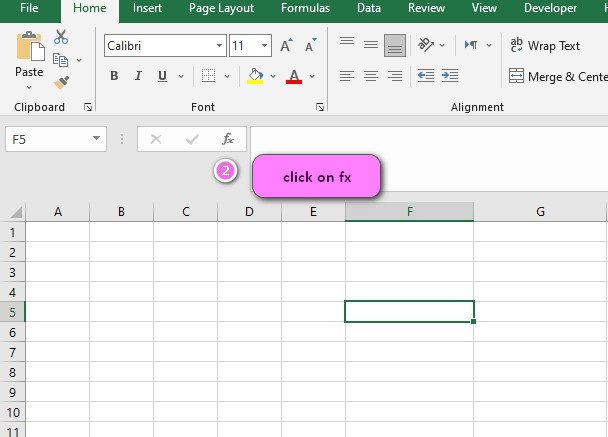
3. In the insert function tab you will see all functions.
4. Select STATISTICAL category.
5. Select FORECAST.ETS.CONFINT function.
6. Then select ok.
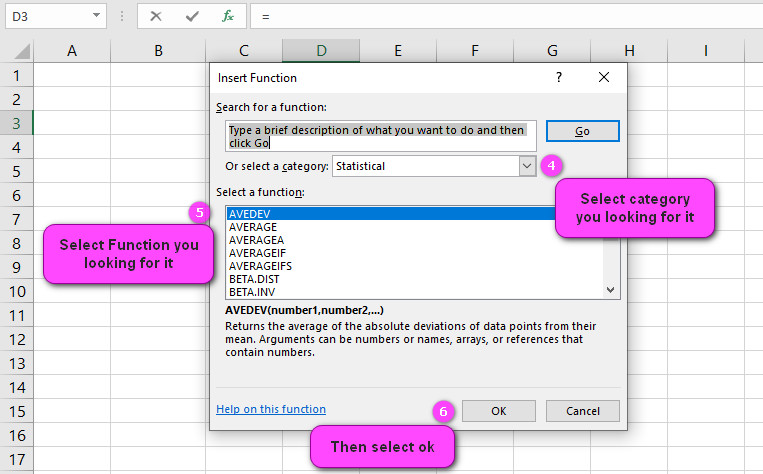
7. In the function arguments Tab you will see FORECAST.ETS.CONFINT function.
8. Target_date is the data point for which Microsoft Excel predicts a value. It should carry on the pattern of values in the timeline.
9. Values are the array or range of numeric data you’re predicting.
10. Timeline is the independent array or range of numeric data. The dates in the timeline must have a consistent step between them and can’t be zero.
11. Confidence level is a number between 0 and 1 that shows the confidence level for the calculated confidence interval. The default value is .95.
12. Seasonality is an optional numeric value that indicates the length of the seasonal pattern. The default value of 1 indicates seasonality is detected automatically.
13. You will see the results in the formula result section.