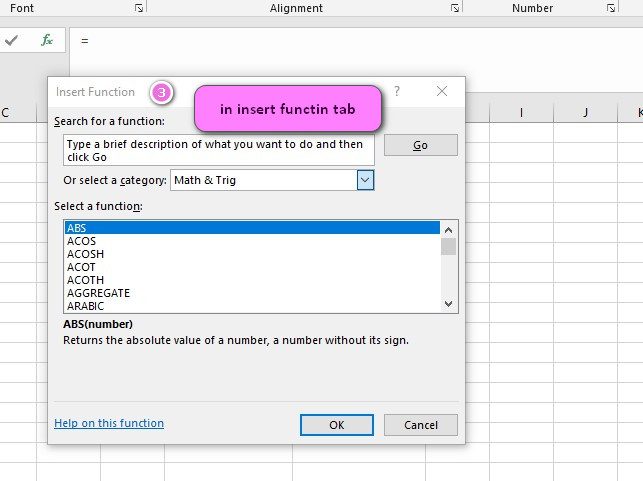What is GAMMA.INV function in Excel?
The GAMMA.INV function is one of the Statistical functions of Excel.
It returns the inverse of the gamma cumulative distribution:
If p = GAMMA.DIST(x,…), then GAMMA.INV(p,…) = x.
We can find this function in Statistical category of insert function Tab.
How to use GAMMA.INV function in excel
- Click on an empty cell (like F5).

2. Click on the fx icon (or press shift+F3).
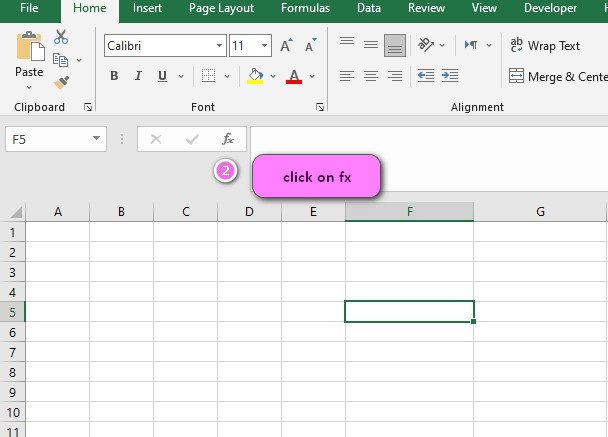
3. In the insert function tab you will see all functions.
4. Select STATISTICAL category.
5. Select GAMMA.INV function.
6. Then select ok.
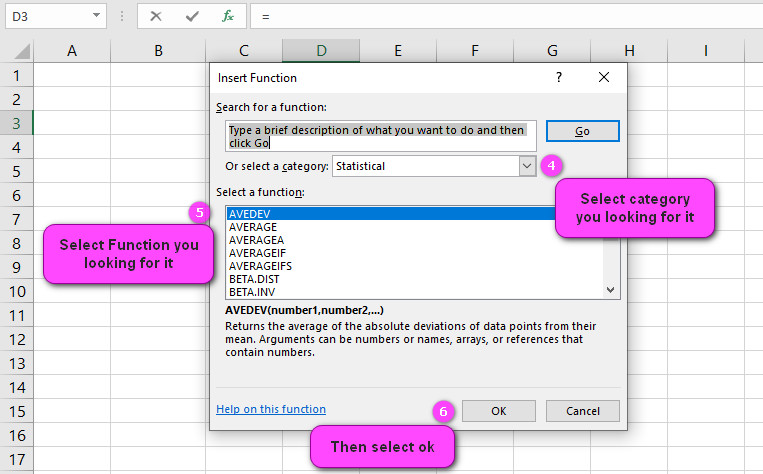
7. In the function arguments Tab you will see GAMMA.INV function.
8. Probability is the probability associated with the gamma distribution, a number between 0 and 1, inclusive.
9. Alpha is a parameter to the distribution, a positive number.
10. Beta is a parameter to the distribution, a positive number. If beta = 1, GAMMA.INV returns the inverse of the standard gamma distribution.
11. You will see the results in the formula result section.
Examples of GAMMA.INV function in Excel
Here are 10 examples of the GAMMA.INV function in Excel:
- To calculate the inverse gamma distribution for a probability of 0.2 with a shape parameter of 3 and a scale parameter of 2, use the following formula: =GAMMA.INV(0.2,3,2)
- To calculate the inverse gamma distribution for a probability of 0.6 with a shape parameter of 5 and a scale parameter of 4, use the following formula: =GAMMA.INV(0.6,5,4)
- To calculate the inverse gamma distribution for a probability of 0.8 with a shape parameter of 2 and a scale parameter of 7, use the following formula: =GAMMA.INV(0.8,2,7)
- To calculate the inverse gamma distribution for a probability of 0.4 with a shape parameter of 4 and a scale parameter of 3, use the following formula: =GAMMA.INV(0.4,4,3)
- To calculate the inverse gamma distribution for a probability of 0.9 with a shape parameter of 1 and a scale parameter of 8, use the following formula: =GAMMA.INV(0.9,1,8)
- To calculate the inverse gamma distribution for a probability of 0.5 with a shape parameter of 6 and a scale parameter of 2, use the following formula: =GAMMA.INV(0.5,6,2)
- To calculate the inverse gamma distribution for a probability of 0.3 with a shape parameter of 3 and a scale parameter of 5, use the following formula: =GAMMA.INV(0.3,3,5)
- To calculate the inverse gamma distribution for a probability of 0.7 with a shape parameter of 4 and a scale parameter of 6, use the following formula: =GAMMA.INV(0.7,4,6)
- To calculate the inverse gamma distribution for a probability of 0.1 with a shape parameter of 2 and a scale parameter of 4, use the following formula: =GAMMA.INV(0.1,2,4)
- To calculate the inverse gamma distribution for a probability of 0.95 with a shape parameter of 5 and a scale parameter of 3, use the following formula: =GAMMA.INV(0.95,5,3)
What is the GAMMA.INV function?
The GAMMA.INV function is an Excel statistical function that calculates the inverse of the gamma cumulative distribution function for a specified probability and parameters.
The syntax for the GAMMA.INV function is:
=GAMMA.INV(probability, alpha, beta)
Where:
- probability: Required. The probability value at which you want to evaluate the inverse of the gamma distribution.
- alpha: Required. The parameter alpha of the gamma distribution. Alpha must be greater than 0.
- beta: Required. The parameter beta of the gamma distribution. Beta must be greater than 0.
The gamma distribution is a continuous probability distribution that is used to model random variables where the rate or shape of changes in the variable over time are important.
It is commonly used in finance, engineering, physics, and other fields.
Here’s an example of how to use the GAMMA.INV function in Excel:
Suppose we have a gamma distribution with alpha=3 and beta=2. We want to find the value x such that the probability of observing a value less than or equal to x is 0.7.
We can use the GAMMA.INV function to calculate this value as follows:
=GAMMA.INV(0.7, 3, 2)
The result of this formula is approximately 5.204. This means that there is a 70% chance of observing a value less than or equal to 5.204 in the given gamma distribution.
How do I use the GAMMA.INV function in Excel?
The GAMMA.INV function in Excel is used to calculate the inverse of the gamma cumulative distribution. In other words, it returns the value at which the specified probability occurs in a gamma distribution.
Now, let’s take an example to understand how to use the GAMMA.INV function in Excel.
Suppose we have a gamma distribution with alpha=2 and beta=3. We want to find the value at which the cumulative distribution function equals 0.7.
To do this, we can use the GAMMA.INV function as follows:
=GAMMA.INV(0.7,2,3)
This formula will return the value 5.766193875, which is the value at which the cumulative distribution function equals 0.7 for a gamma distribution with alpha=2 and beta=3.
What are the arguments for the GAMMA.INV function?
Let’s take a look at an example to see how these arguments work together:
Suppose we want to find the inverse of the gamma cumulative distribution function for a probability value of 0.5, given that the shape parameter (alpha) is 3 and the scale parameter (beta) is 2.
We can use the following formula:
=GAMMA.INV(0.5, 3, 2)
In this case, the output will be approximately 4.353, which means that there is a 50% chance that a random variable from a gamma distribution with parameters alpha = 3 and beta = 2 is less than or equal to 4.353.
What does the GAMMA.INV function return?
Here’s an example to illustrate how GAMMA.INV works:
Suppose we have a gamma distribution with an alpha of 2 and a beta of 3.
We want to find the value x such that the cumulative distribution of this gamma distribution is 0.8. We can use GAMMA.INV to do this by entering the following formula into a cell:
=GAMMA.INV(0.8, 2, 3)
The result will be approximately 7.2959, which means that the value of x at which the cumulative distribution of the gamma distribution is 0.8 is 7.2959.
Can the GAMMA.INV function be used for non-negative numbers only?
the GAMMA.INV function in Excel is used to calculate the inverse of the gamma cumulative distribution for a specified probability.
However, it is designed to be used only for non-negative numbers.
Let’s take an example to understand how the GAMMA.INV function works.
Suppose we want to find the inverse of the gamma cumulative distribution for a probability of 0.5 with alpha=2 and beta=3. We can use the following formula:
=GAMMA.INV(0.5,2,3)
This formula will return the value 3.813361743, which represents the inverse of the gamma cumulative distribution for the given parameters and probability.
However, if we try to use a negative value for the alpha or beta parameters, Excel will return a #NUM! error.
Also, if we try to use a negative value or zero for the probability parameter, Excel will return an #NUM! error as well.
Therefore, it is important to ensure that the inputs for the GAMMA.INV function are valid and appropriate for the gamma distribution.
How does the GAMMA.INV function differ from the GAMMA.DIST function?
Both the GAMMA.INV and GAMMA.DIST functions are used in Excel to work with a gamma distribution.
However, while they both relate to the same distribution, they have different purposes and produce different results.
The GAMMA.INV function is used to find the inverse of the cumulative distribution function (CDF) for a given probability and set of parameters.
In other words, it can be used to find the value of x for which P(X ≤ x) = p, where X is a random variable following a gamma distribution, p is a given probability between 0 and 1, and the parameters of the distribution are specified.
Here’s an example that uses the GAMMA.INV function.
Suppose we have a gamma distribution with shape parameter α=3 and scale parameter β=2, and we want to find the value at which the cumulative probability is 0.5.
We would use the following formula:
=GAMMA.INV(0.5, 3, 2)
This returns a result of approximately 4.3537.
On the other hand, the GAMMA.DIST function is used to calculate the probability of a random variable falling within a specified range, or being less than or equal to a specified value.
In other words, it can be used to find the value of P(X ≤ x), where X is a random variable following a gamma distribution and x is a given value.
Here’s an example that uses the GAMMA.DIST function.
Suppose we have a gamma distribution with shape parameter α=3 and scale parameter β=2, and we want to find the probability that the random variable X falls between 2 and 5. We would use the following formula:
=GAMMA.DIST(5, 3, 2, TRUE) – GAMMA.DIST(2, 3, 2, TRUE)
This returns a result of approximately 0.6806, indicating that there is a 68.06% chance that X falls between 2 and 5.
Can the GAMMA.INV function handle arrays of data?
the GAMMA.INV function in Excel can handle arrays of data.
The GAMMA.INV function returns the inverse of the cumulative distribution function (CDF) for a specified gamma distribution.
This function can be used to calculate the value x such that the cumulative distribution function of the gamma distribution evaluated at x equals a given probability.
To use the GAMMA.INV function with an array of data, simply enter the function into a cell and reference the range of data as the argument.
For example, suppose we have a range of data in cells A1:A10 and we want to find the inverse of the cumulative distribution function for each value in the range using a shape parameter of 2 and a scale parameter of 3. We could use the following formula:
=GAMMA.INV(A1:A10,2,3)
This would return an array of values corresponding to the inverse of the CDF for a gamma distribution with shape parameter 2 and scale parameter 3 evaluated at each value in the range A1:A10.
It is important to note that when using an array of data as the argument for the GAMMA.INV function, the function will return an array of values that must be entered into a range of cells by selecting a range of cells and then pressing Ctrl+Shift+Enter instead of just Enter.
This will ensure that Excel recognizes the function as an array formula and correctly populates the range of cells with the array of values.
Are there any limitations when using the GAMMA.INV function?
there are some limitations when using the GAMMA.INV function in Excel. The GAMMA.INV function is used to calculate the inverse gamma distribution for a specified probability and given parameters.
The function returns the value x, such that the cumulative distribution function (CDF) of the gamma distribution evaluated at x equals the specified probability.
The syntax for the GAMMA.INV function is:
=GAMMA.INV(probability, alpha, beta)
where probability is the probability for which you want to find the corresponding value, alpha is a parameter of the distribution, and beta is another parameter of the distribution.
The limitations of the GAMMA.INV function include:
- The value of alpha must be greater than 0.
- The value of beta must be greater than 0.
- The value of probability must be between 0 and 1, inclusive.
Here’s an example of using the GAMMA.INV function:
Suppose we have a gamma distribution with alpha = 5 and beta = 2. We want to find the value x such that the CDF of the distribution evaluated at x is equal to 0.8. We can use the GAMMA.INV function as follows:
=GAMMA.INV(0.8, 5, 2)
The result is approximately 10.083.
GAMMA.INV related functions
- GAMMA function
- GAMMA.DIST function
- GAMMALN function
- GAMMALN.PRECISE function