What is MUNIT Function in Excel?
The MUNIT function is one of the math functions of Excel.
It Returns the unit matrix for the specified dimension.
We can find this function in Math & trig category of insert function Tab.
How to use MUNIT function in excel
- Click on an empty cell (like F5 )

2. Click on fx icon (or press shift+F3)
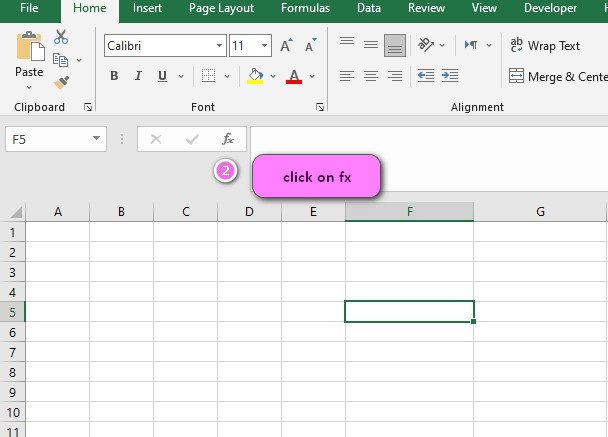
3. In the insert function tab you will see all functions
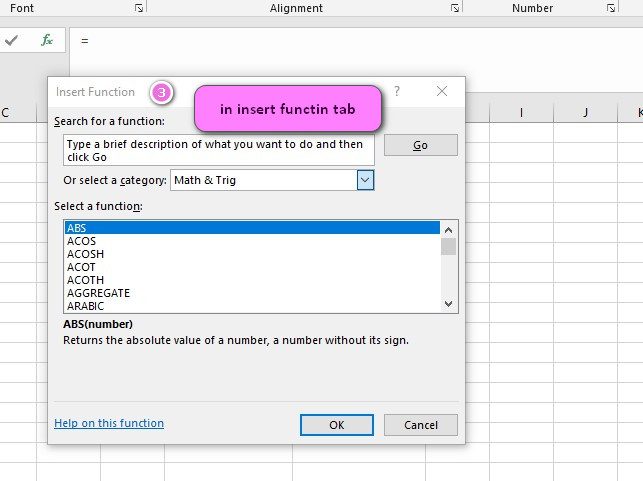
4. Select math and trig category
5. Select MUNIT function
6. Then select ok
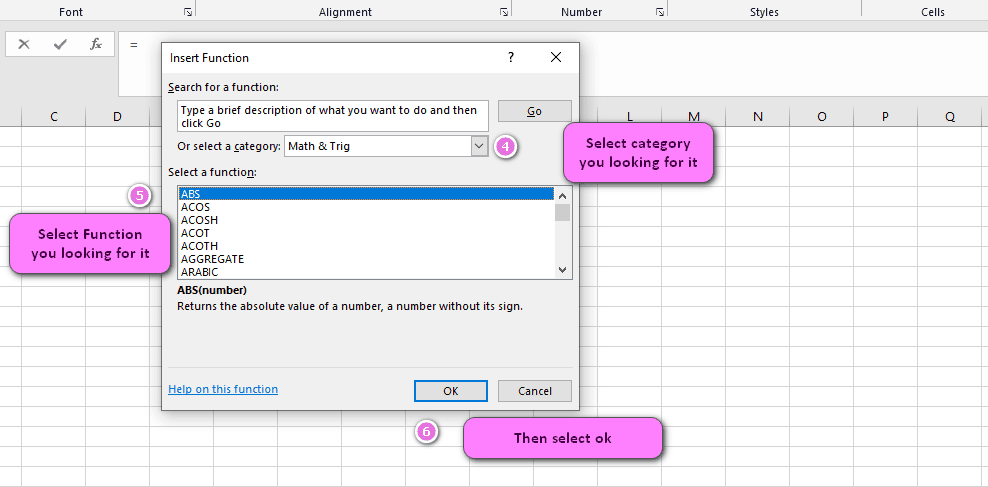
7. In the function arguments Tab you will see MUNIT function
8. Dimension is an integer specifying the dimension of the unit matrix that you want to return
9. You will see results in the formula result section

Examples of MUNIT function in Excel
- To create a 3×3 identity matrix, use the formula
=MU(3). - To create a 4×4 identity matrix, use the formula
=MU(4). - To create a 2×2 identity matrix, use the formula
=MU(2). - To create a 5×5 identity matrix, use the formula
=MU(5). - To create a 1×1 identity matrix, use the formula
=MU(1). - To combine two 2×2 identity matrices into a 4×4 matrix, use the formula
=MU(2)&MU(2). - To combine three 2×2 identity matrices into a 6×6 matrix, use the formula
=MU(2)&MU(2)&MU(2). - To get the diagonal of a matrix A, use the formula
=MMULT(A, MU(COLUMNS(A), ROWS(A))). - To multiply a matrix A by a scalar k, use the formula
=A * k + (1-k) * MU(ROWS(A), COLUMNS(A)). - To calculate the inverse of a matrix A, use the formula
=MMULT(A^-1, MU(COLUMNS(A), ROWS(A))).
Example 1:
How to use MUNIT function in excel
You can see examples of MUNIT function below:

MU Function in Excel: What is it and How Does it Work?
The MU function in Excel stands for Matrix Unit, and it is used to create matrix arrays with 1s on the diagonal and 0s elsewhere. This function is useful for creating identity matrices, which are square matrices that have 1s on the main diagonal and 0s elsewhere.
For example, to create a 3×3 identity matrix using the MU function, you can use the following formula:
=MU(3)
This will return an array with 1s on the diagonal and 0s elsewhere:
1 0 0
0 1 0
0 0 1
Using the MU Function in Excel to Create Identity Matrices
The MU function in Excel is primarily used to create identity matrices. To create an identity matrix of size n x n, simply use the MU function with the argument “n”.
For example, to create a 4×4 identity matrix, use the formula:
=MU(4)
This will return an array with 1s on the diagonal and 0s elsewhere:
1 0 0 0
0 1 0 0
0 0 1 0
0 0 0 1
Excel’s MU Function: Creating Non-Square Matrices
The MU function in Excel can also be used to create non-square matrices by passing two arguments instead of one. The first argument specifies the number of rows, and the second argument specifies the number of columns.
For example, to create a 2×3 matrix with the MU function, use the formula:
=MU(2, 3)
This will return an array with 1s on the diagonal and 0s elsewhere:
1 0 0
0 1 0
Finding the Inverse of a Matrix with Excel’s MU Function
The MU function is often used to find the inverse of a matrix in Excel. To do this, you can use the following formula:
=MMULT(A^-1, MU(COLUMNS(A), ROWS(A)))
In this formula, “A” is the matrix for which you want to find the inverse. The “^-1” operator is used to take the inverse of A. The “COLUMNS(A)” and “ROWS(A)” functions return the number of columns and rows in matrix A, respectively.
For example, to find the inverse of matrix A in Excel, use the formula:
=MMULT(A^-1, MU(COLUMNS(A), ROWS(A)))
The Difference Between the MU and IDENTITY Functions in Excel
There is no IDENTITY function in Excel. The MU function is used to create an identity or unit matrix. An identity matrix is a square matrix with 1s on the diagonal and 0s elsewhere.
For example, to create a 5×5 identity matrix in Excel using the MU function, use the formula:
=MU(5)
This will return an array with 1s on the diagonal and 0s elsewhere:
1 0 0 0 0
0 1 0 0 0
0 0 1 0 0
0 0 0 1 0
0 0 0 0 1How to Combine Two MU Functions to Create a Larger Identity Matrix
The MU function in Excel can be used to create larger identity matrices by combining two or more smaller identity matrices using the “&” operator. For example, to combine two 2×2 identity matrices into a 4×4 matrix, use the formula:
=MU(2)&MU(2)
This will return an array with 1s on the diagonal and 0s elsewhere:
1 0 1 0
0 1 0 1
1 0 1 0
0 1 0 1
Using the MU Function in VBA Macros: Tips and Tricks
The MU function can also be used in VBA macros like any other Excel function. Here is an example of how you can use the MU function in a VBA macro to create a 3×3 identity matrix:
Sub CreateIdentityMatrix()
Dim myArray As Variant
myArray = Application.WorksheetFunction.MU(3)
Range("A1:C3").Value = myArray
End Sub
This macro creates an array using the MU function and then assigns it to a range of cells in the active worksheet.
Can You Use Non-Integer Values with Excel’s MU Function?
No, the MU function only works with integer values for the number of rows and columns in the identity matrix. If you try to use a non-integer value with the MU function, Excel will return a #VALUE! error.
For example, if you try to create a 2.5×2.5 identity matrix using the MU function, you will get a #VALUE! error:
=MU(2.5)
Invalid Arguments with Excel’s MU Function: What Error Message Will You Get?
If you pass an invalid argument to the MU function in Excel, such as a negative number or zero, it will return a #NUM! error. If you pass a non-integer value to the MU function, it will return a #VALUE! error.
For example, if you try to create a -3x-3 identity matrix using the MU function, you will get a #NUM! error:
=MU(-3)
Why is the MU Function Important for Linear Algebra in Excel?
The MU function is important for linear algebra in Excel because it allows you to create identity matrices, which are used in many operations such as finding the inverse of a matrix, solving systems of linear equations, and diagonalizing matrices. The MU function also allows you to create non-square matrices, which are useful in many real-world applications such as image processing and data analysis.
- MMULT function
- MINVERSE function
- MDETERM function
- MDURATION function

