What is FLOOR.MATH Function in Excel?
The FLOOR.MATH function is one of the math functions of Excel.
It Rounds a number down, to the nearest integer or to the nearest multiple of significance.
We can find this function in Math & trig category of insert function Tab.
How to use FLOOR.MATH function in excel
- Click on an empty cell (like F5 )

2. Click on fx icon (or press shift+F3)
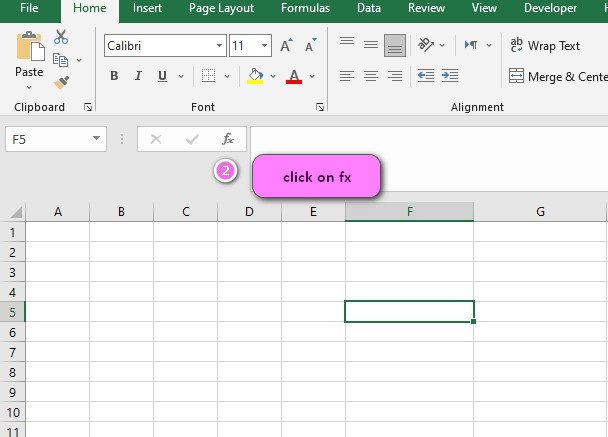
3. In the insert function tab you will see all functions
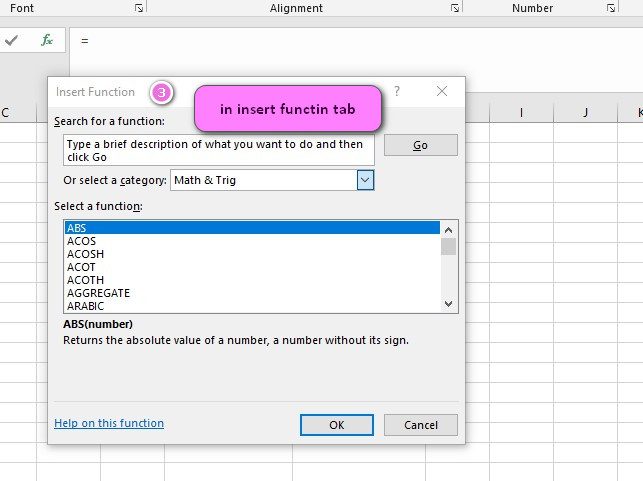
4. Select math and trig category
5. Select FLOOR.MATH function
6. Then select ok
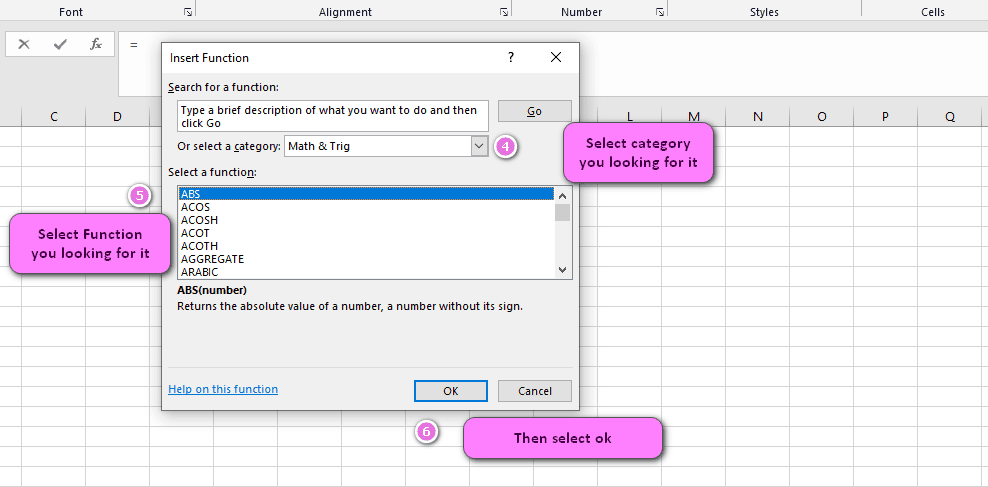
7. In the function arguments Tab you will see FLOOR.MATH function
8. Number is the value you want to round
9. Significance is the multiple to which you want to round
10. Mode is when given and nonzero this function will round towards zero
11. You will see results in the formula result section

Examples of FLOOR.MATH function in Excel
- =FLOOR.MATH(3.5,1) would return 3 because 3.5 rounded down to the nearest multiple of 1 is 3.
- =FLOOR.MATH(12.7,2) would return 12 because 12.7 rounded down to the nearest multiple of 2 is 12.
- =FLOOR.MATH(-8.3,3) would return -9 because -8.3 rounded down to the nearest multiple of 3 is -9.
- =FLOOR.MATH(27,10) would return 20 because 27 rounded down to the nearest multiple of 10 is 20.
- =FLOOR.MATH(5/3,0.25) would return 1.5 because 5/3 rounded down to the nearest multiple of 0.25 is 1.5.
- =FLOOR.MATH(89,15) would return 75 because 89 rounded down to the nearest multiple of 15 is 75.
- =FLOOR.MATH(0.45,0.1) would return 0.4 because 0.45 rounded down to the nearest multiple of 0.1 is 0.4.
- =FLOOR.MATH(101,50) would return 100 because 101 rounded down to the nearest multiple of 50 is 100.
- =FLOOR.MATH(-21,-5) would return -20 because -21 rounded down to the nearest multiple of -5 is -20.
- =FLOOR.MATH(17.2,2.5) would return 15 because 17.2 rounded down to the nearest multiple of 2.5 is 15.
Example 1:
How to use FLOOR.MATH function in excel
You can see examples of FLOOR.MATH function below:

floor.math(A2,B2) ----->>>>answer is 3
floor.math(A3,B3,C3) ----->>>>answer is -33
floor.math(A4,B4) ----->>>>answer is -6
floor.math(A5,B5,C5) ----->>>>answer is 6
floor.math(A6,B6,C6) ----->>>>answer is -4
floor.math(A7,B7,C7) ----->>>>answer is 0FLOOR.MATH Function in Excel: What You Need to Know
The FLOOR.MATH function in Excel is used to round a number down to the nearest specified multiple. It can handle negative numbers and decimals, and can be used with arrays. The function’s syntax includes the number argument and significance argument.
For example, =FLOOR.MATH(14,5) would return 10 because 14 rounded down to the nearest multiple of 5 is 10.
How the FLOOR.MATH Function Works in Excel
The FLOOR.MATH function in Excel works by taking a number and rounding it down to the nearest multiple specified by the significance argument. If the number is already a multiple of the significance argument, no rounding occurs.
For example, =FLOOR.MATH(6.7,2) would return 6 because 6.7 rounded down to the nearest multiple of 2 is 6.
Understanding the Syntax of the FLOOR.MATH Function in Excel
The syntax for the FLOOR.MATH function in Excel includes the number argument and the significance argument. The number argument represents the number you want to round down, while the significance argument represents the multiple to which you want to round down.
For example, =FLOOR.MATH(23.8,5) would return 20 because 23.8 rounded down to the nearest multiple of 5 is 20.
The Significance Argument in the FLOOR.MATH Function: An Overview
The significance argument in the FLOOR.MATH function in Excel represents the multiple to which you want to round down. For example, if the significance argument is 5, the function will round the number down to the nearest multiple of 5.
If the significance argument is less than or equal to zero, or if it is not provided, Excel will return the #NUM! error.
For example, =FLOOR.MATH(10.6,-2) would return the #NUM! error.
Handling Negative Numbers and Decimal Places with the FLOOR.MATH Function in Excel
The FLOOR.MATH function in Excel can handle negative numbers and decimal places. When both arguments are negative, the function rounds the absolute value of the number argument down to the nearest absolute value of the significance argument, and then returns the result as a negative number.
For example, =FLOOR.MATH(-7.9,-2) would return -8 because the absolute value of -7.9 rounded down to the nearest absolute value of -2 is -8.
What Happens When the Significance Argument is Zero in the FLOOR.MATH Function?
When the significance argument is zero in the FLOOR.MATH function in Excel, an error will occur and Excel will return the #NUM! error.
For example, =FLOOR.MATH(4.3,0) would return the #NUM! error.
Using the FLOOR.MATH Function with Arrays in Excel: A Guide
The FLOOR.MATH function in Excel can be used with arrays to round multiple numbers at once. To use the function with an array, simply select a range of cells as the number argument instead of a single cell.
For example, =FLOOR.MATH(B2:B5,10) would round all of the numbers in cells B2 through B5 down to the nearest multiple of 10.
Can the FLOOR.MATH Function be Used to Round Up to the Nearest Multiple?
No, the FLOOR.MATH function in Excel always rounds down to the nearest specified multiple. If you need to round up to the nearest multiple, use the CEILING.MATH function instead.
For example, =CEILING.MATH(11,5) would return 15 because 11 rounded up to the nearest multiple of 5 is 15.
How to Round Down to the Nearest Specified Multiple Using FLOOR.MATH Function in Excel
To round down to the nearest specified multiple using the FLOOR.MATH function in Excel, enter the number you want to round down as the first argument and the significance argument as the second argument.
For example, =FLOOR.MATH(24.6,5) would return 20 because 24.6 rounded down to the nearest multiple of 5 is 20.
Rounding to a Certain Number of Decimal Places Using FLOOR.MATH Function in Excel
The FLOOR.MATH function in Excel cannot be used to round to a specific number of decimal places. To round to a certain number of decimal places, use the ROUND function instead.
For example, =ROUND(3.14159,2) would return 3.14 because 3.14159 rounded to two decimal places is 3.14.
FLOOR.MATH vs. ROUND Function in Excel: Differences and Similarities
The FLOOR.MATH and ROUND functions in Excel are similar in that they can both be used to round numbers. However, the FLOOR.MATH function always rounds down to the nearest specified multiple, while the ROUND function rounds to the nearest specified decimal place.
For example, =FLOOR.MATH(22.6,5) would return 20 because 22.6 rounded down to the nearest multiple of 5 is 20, while =ROUND(22.6,-1) would return 20 because 22.6 rounded to one digit to the left of the decimal point is 20.
Comparing FLOOR.MATH and CEILING.MATH Functions in Excel: A Comprehensive Guide
The FLOOR.MATH and CEILING.MATH functions in Excel are similar in that they are both used to round numbers to a specific multiple. However, the FLOOR.MATH function always rounds down to the nearest specified multiple, while the CEILING.MATH function always rounds up to the nearest specified multiple.
For example, =FLOOR.MATH(25,10) would return 20 because 25 rounded down to the nearest multiple of 10 is 20, while =CEILING.MATH(25,10) would return 30 because 25 rounded up to the nearest multiple of 10 is 30.
Nesting FLOOR.MATH Function within Other Functions in Excel
The FLOOR.MATH function in Excel can be nested within other functions to round a number down and then perform another calculation on the result. To nest the function, simply include it as an argument within another function.
For example, =SUM(FLOOR.MATH(A2:A5,10)) would sum all values in cells A2 through A5, rounding each down to the nearest multiple of 10 first.
FLOOR.MATH vs. FLOOR Functions in Excel: What’s the Difference?
The FLOOR.MATH and FLOOR functions in Excel are similar in that they are both used to round numbers down to a specific multiple. However, the FLOOR.MATH function was introduced in Excel 2013 and is more precise than the FLOOR function, which can produce unexpected results with negative numbers.
For example, =FLOOR.MATH(-7.9,-2) would return -8 because the absolute value of -7.9 rounded down to the nearest absolute value of -2 is -8, while =FLOOR(-7.9,-2) would return -6 because it rounds towards zero instead of always rounding down.
FLOOR.MATH vs. INT Functions in Excel: Which One to Use?
The FLOOR.MATH and INT functions in Excel are both used to round numbers down to the nearest integer. However, the FLOOR.MATH function can be used to specify a multiple other than 1 to round down to, while the INT function always rounds down to the nearest integer.
For example, =FLOOR.MATH(15.6,5) would return 15 because 15.6 rounded down to the nearest multiple of 5 is 15, while =INT(15.6) would return 15 because 15.6 rounded down to the nearest integer is 15.
The Role of FLOOR.MATH Function in Financial Calculations
The FLOOR.MATH function in Excel is commonly used in financial calculations when a value needs to be rounded down to the nearest dollar or other specified multiple. For example, it may be used to calculate loan payments or depreciation schedules.
For example, =FLOOR.MATH(1250,100) would return 1200 because 1250 rounded down to the nearest multiple of 100 is 1200.
What is the Maximum Number that FLOOR.MATH Function Can Handle in Excel?
The maximum number that the FLOOR.MATH function in Excel can handle depends on the version of Excel being used. In Excel 2016 and later versions, the largest number that can be used as an argument is 9.99999999999999E+307. In earlier versions of Excel, such as Excel 2013, the maximum number is 1.79769313486232E+308.
For example, =FLOOR.MATH(9.99999999999999E+307,5) would round the largest possible number in Excel 2016 down to the nearest multiple of 5.
Can FLOOR.MATH Function be Used to Round to Even or Odd Numbers?
Yes, the FLOOR.MATH function in Excel can be used to round to even or odd numbers by specifying the significance argument as 2 or -2, respectively.
For example, =FLOOR.MATH(3.7,2) would return 2 because 3.7 rounded down to the nearest even number is 2, while =FLOOR.MATH(3.7,-2) would return 4 because 3.7 rounded down to the nearest odd number is 4.
Best Practices for Using FLOOR.MATH Function in Excel
When using the FLOOR.MATH function in Excel, it is important to ensure that both arguments are positive numbers to avoid unexpected results with negative numbers. It is also a good practice to use named ranges for the arguments to make the formula easier to read and understand.
For example, =FLOOR.MATH(Sales,1000) would round down the total sales to the nearest multiple of 1000, where “Sales” is the name of the range containing the sales data.
Using FLOOR.MATH Function with Non-Numeric Data in Excel: Things to Consider
The FLOOR.MATH function in Excel should only be used with numeric data. If non-numeric data is included as an argument, Excel will return the #VALUE! error.
For example, =FLOOR.MATH(“Apples”,5) would return the #VALUE! error because “Apples” is not a numeric value.
- FLOOR function
- ROUND function
- ROUNDDOWN function
- ROUNDUP function
- CEILING function
- CEILING.MATH function
- MROUND function
- EVEN function
- ODD function
- INT function
- TRUNC function


