What is IFNA function in Excel?
The IFNA function is one of the Logical functions of Excel.
It returns the value you specify if the expression resolves to #N/A, otherwise returns the result of the expression.
We can find this function in the Logical of the insert function Tab.
How to use IFNA function in excel
1. Click on an empty cell (like F5 )

2. Click on the fx icon (or press shift+F3)
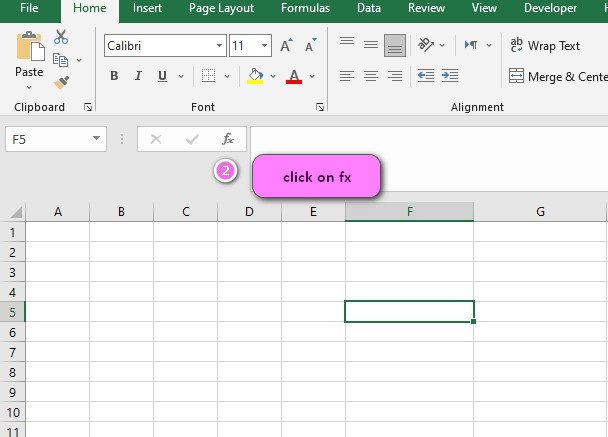
3. In the insert function tab you will see all functions
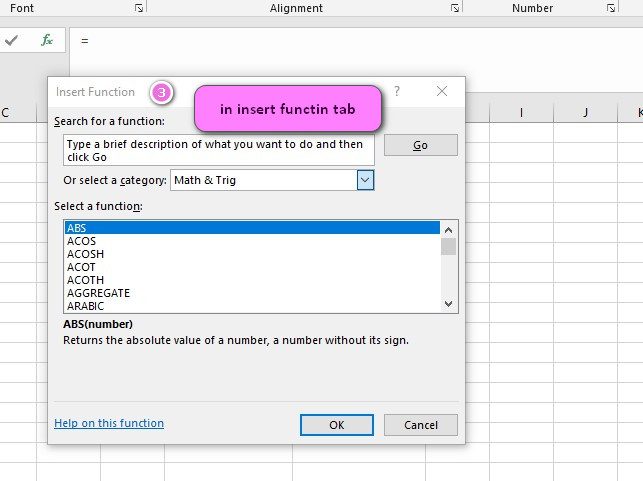
4. Select Logical category
5. Select IFNA function
6. Then select ok

7. In the function arguments Tab you will see the IFNA function
8. In Value section we can enter any value or expression or reference
9. In Value_if_na section we can enter any value or expression or reference
10. You will see the result in formula result section

=IFNA(VLOOKUP(A2,A5:D14,2,FALSE),"Not Found") ----->>>>answer is emptyExamples of IFNA function in excel
Example1:
How to find #NA Error and replace it with an empty cell in excel?
by IFNA function, we can find #NA error.#N/A is the error value that means “no value is available.” Use NA to mark empty cells.

=IFNA(VLOOKUP(A2,A5:D14,2,FALSE),"") ----->>>>answer is emptyExample2:
How to add IFNA to VLOOKUP?
VLOOKUP function, if the data is not available in the database, by default, it cannot display a sentence in the output and it shows the #NA error . As a result, you should always use IFNA function with VLOOKUP function.

=IFNA(VLOOKUP(A2,A5:D14,2,FALSE),"not available") ----->>>>answer is not availableExample3:
How to add IFNA to HLOOKUP?
HLOOKUP function, if the data is not available in the database, by default, it cannot display a sentence in the output and it shows the #NA error. As a result, you should always use IFNA function with HLOOKUP function.

=IFNA(HLOOKUP(A2,A5:D14,2,FALSE),"not available") ----->>>>answer is not availableExample4:
How to add IFNA to XLOOKUP?
There is no need to use these two functions together because the XLOOKUP function includes it in its third argument.

=XLOOKUP(A2,A5:A14,D5:D14,FALSE)----->>>>answer is 180Example5:
Is IFNA the same as IFERROR?
the IFERROR function checks the following errors and changes the output to the specified value if found: #N/A, #VALUE!, #REF!, #DIV/0!, #NUM!, #NAME?, or #NULL!.
the IFNA function just checks the #N/A error and changes the output to the specified value if found.
| IFERROR | #N/A, #VALUE!, #REF!, #DIV/0!, #NUM!, #NAME?, or #NULL! |
| IFNA | #N/A |
Excel’s IFNA Function: A Comprehensive Guide
Excel’s IFNA function is a powerful tool for error handling and management. By using IFNA to manage errors, you can create more accurate and efficient formulas that provide reliable results.
Example: =IFNA(VLOOKUP(A2,Table1,2,FALSE),”Not Found”) – This formula will return the value from column 2 of Table1 where the value in cell A2 is found, or “Not Found” if it is not found.
Using the IFNA Function in Excel for Error Management
Excel’s IFNA function can be used for error management by replacing #N/A errors with user-defined values. By using IFNA to manage errors, you can create more accurate and reliable formulas that provide valuable insights into your data sets.
Example: =IFNA(AVERAGE(A2:A10),”No Data Available”) – This formula will calculate the average of the values in cells A2:A10, or return “No Data Available” if there are no values in the range.
Mastering Excel’s IFNA Function: Tips and Tricks
For mastering Excel’s IFNA function, tips and tricks include using IFNA in conjunction with other functions like VLOOKUP, INDEX/MATCH, and SUMIF/SUMIFS, as well as taking advantage of nested IFNA statements to manage multiple types of errors.
Example: =IFNA(VLOOKUP(A2,Table1,2,FALSE),IFNA(INDEX(Table2[column],MATCH(A2,Table2[lookup],0)),0)) – This formula will first try to find the value in column 2 of Table1 where the value in cell A2 is found, then try to find it in the “lookup” column of Table2 and return the corresponding value in the “column” column, or return 0 if both attempts fail.
Common Applications of the IFNA Function in Excel
Excel’s IFNA function can be used in many common applications, such as managing errors in VLOOKUP and INDEX/MATCH formulas, replacing NULL values with user-defined values, and handling errors in financial models.
Example: =IFNA(VLOOKUP(A2,Table1,2,FALSE),”Not Found”) – This formula replaces #N/A errors in the VLOOKUP formula with the string “Not Found”.
Another Example: =IFNA(SUMIFS(Table1[sales],Table1[region],”West”,Table1,”A”),0) – This formula sums the sales in Table1 where the region is “West” and the product is “A”, returning 0 if there are no matching values.
Maximizing Productivity with Excel’s IFNA Function
By using Excel’s IFNA function effectively, you can maximize productivity and improve the efficiency of your work. By using IFNA to manage errors and replace null values, you can create cleaner, more accurate formulas that provide valuable insights into your data sets.
Example: =IFNA(SUMIFS(Table1[sales],Table1[region],”West”,Table1,”A”),0) – This formula sums the sales in Table1 where the region is “West” and the product is “A”, returning 0 if there are no matching values.
How to Use the IFNA Function for Logical Tests in Excel
Excel’s IFNA function can also be used for logical tests in Excel. By using IFNA along with other functions like IF, AND, and OR, you can create more complex formulas that test for multiple conditions and return accurate results.
Example: =IF(AND(A2>10,B2<5),”Pass”,IFNA(IF(OR(A2>10,B2<5),”Partial”,”Fail”),”No Data Available”)) – This formula tests whether A2 is greater than 10 and B2 is less than 5, returning “Pass” if true. If false, it tests whether either A2 is greater than 10 or B2 is less than 5, returning “Partial” if true, “Fail” if false, and “No Data Available” if there are no values.
Simplifying Complex Functions with Excel’s IFNA Function
Excel’s IFNA function can simplify complex functions by replacing error messages with user-defined values. By using IFNA to manage errors, you can create cleaner, more efficient formulas that provide reliable results.
Example: =IFNA(SUMPRODUCT(Table1[column1],Table1[column2]),0) – This formula calculates the sum of the products in columns 1 and 2 of Table1, returning 0 if there are any errors.
Working with Text in Excel using the IFNA Function
Excel’s IFNA function can also be used to work with text in Excel. By using IFNA to replace null values or errors with user-defined values, you can create more accurate formulas that analyze and manipulate text data.
Example: =IFNA(FIND(“apple”,A2),”Not Found”) – This formula searches for the string “apple” in cell A2 and returns the position where it is found, or “Not Found” if it is not found.
Advanced Techniques with the IFNA Function in Excel
Advanced techniques with Excel’s IFNA function include using nested IFNA statements to manage multiple types of errors and combining IFNA with other functions like VLOOKUP, INDEX/MATCH, and SUMIF/SUMIFS to create more complex formulas.
Example: =IF(ISNUMBER(A2),IFNA(VLOOKUP(A2,Table1,2,FALSE),INDEX(Table2[column],MATCH(A2,Table2[lookup],0))),0) – This formula first tests whether A2 is a number, then tries to find the value in column 2 of Table1 where the value in cell A2 is found, then tries to find it in the “lookup” column of Table2 and return the corresponding value in the “column” column, or return 0 if all attempts fail.
Excel’s IFNA Function for Financial Modeling
Excel’s IFNA function can be used in financial modeling to manage errors and replace null values, creating more accurate and reliable models. By using IFNA, you can create cleaner, more efficient formulas that provide valuable insights into your financial data.
Example: =IFNA(PMT(C2/12,C3,-C1),”No Data Available”) – This formula calculates the monthly payment for a loan with a principal of C1, an interest rate of C2, and a term of C3 months, returning “No Data Available” if there are no values.
Excel’s IFNA Function vs. ISNA Function: Differences and Uses
Excel’s IFNA function and ISNA function are similar in that they both manage errors in Excel formulas. However, IFNA is used to replace #N/A errors with user-defined values, while ISNA is used to test whether a value is #N/A.
Example: =IFNA(VLOOKUP(A2,Table1,2,FALSE),”Not Found”) – This formula replaces #N/A errors in the VLOOKUP formula with the string “Not Found”.
Another Example: =IF(ISNA(VLOOKUP(A2,Table1,2,FALSE)),”Not Found”,VLOOKUP(A2,Table1,2,FALSE)) – This formula tests whether the VLOOKUP formula returns #N/A, returning “Not Found” if true, or the value if false.
The Power of the IFNA Function in Excel’s Database Functions
Excel’s IFNA function can be used in combination with other database functions like SUMIFS and AVERAGEIFS to manage errors and replace null values. By using IFNA in database functions, you can create more accurate and efficient formulas that provide valuable insights into your data sets.
Example: =IFNA(SUMIFS(Table1[sales],Table1[region],”West”,Table1,”A”),0) – This formula sums the sales in Table1 where the region is “West” and the product is “A”, returning 0 if there are no matching values.
Excel’s IFNA Function for Statistical Analysis
Excel’s IFNA function can be used for statistical analysis by replacing null values or errors with user-defined values. By using IFNA in conjunction with other statistical functions like AVERAGE, MEDIAN, and MODE, you can create more accurate formulas that analyze and manipulate numerical data.
Example: =IFNA(MEDIAN(A2:A10),0) – This formula calculates the median of the values in cells A2:A10, returning 0 if there are any errors.
Common Errors When Using the IFNA Function in Excel
Common errors when using Excel’s IFNA function include mistyping the function name, using incorrect syntax within the function, and failing to properly format the input data. To avoid these errors, double-check your code for accuracy and ensure that your data is properly formatted before using IFNA.
Example: =IFNA(VLOOKUP(A2,Table1,2,FALSE),”Not Found”) – This formula replaces #N/A errors in the VLOOKUP formula with the string “Not Found”.
Mastering the IFNA Function in Excel for Business Professionals
To master Excel’s IFNA function for business professionals, it is important to understand how it can be used in conjunction with other functions like VLOOKUP and SUMIFS. With the ability to manage errors and replace null values, IFNA can improve the accuracy and reliability of your business analyses and models.
Example: =IFNA(SUMIFS(Table1[sales],Table1[region],”West”,Table1,”A”),0) – This formula sums the sales in Table1 where the region is “West” and the product is “A”, returning 0 if there are no matching values.
Excel’s IFNA Function for Project Management
Excel’s IFNA function can also be used for project management to manage errors and replace null values in formulas that categorize and analyze project data. By using IFNA to test for multiple conditions, you can quickly identify issues and prioritize tasks to keep your projects on track.
Example: =IFNA(IF(AND(A2=”Complete”,B2<TODAY()),”Overdue”,IF(B2<TODAY(),”Due Today”,””)),IFNA(IF(B2=TODAY(),”Due Today”,””),”Not Due Yet”)) – This formula categorizes tasks as “Overdue” if they are marked as complete and their due date has passed, “Due Today” if their due date is today, or “Not Due Yet” otherwise.
Collaborative Work Made Easy with Excel’s IFNA Function
Excel’s IFNA function can make collaborative work easier by simplifying complex formulas and reducing the number of nested IF statements required. By using IFNA to test for values that should not be present, you can create cleaner, more concise formulas that analyze data and provide valuable insights for your team.
Example: =IFNA(SUMIFS(Table1[sales],Table1[region],”West”,Table1,”A”),0) – This formula sums the sales in Table1 where the region is “West” and the product is “A”, returning 0 if there are no matching values.
Using the IFNA Function in Excel for Graphs and Charts
Excel’s IFNA function can also be used for graphs and charts to dynamically change the display based on specific conditions or criteria. By using IFNA along with other functions like COUNTIF and OFFSET, you can create powerful formulas that update your graphs and charts automatically as your data changes.
Example: =OFFSET(F1,0,0,COUNTIF(A2:A20,IFNA(B2:B20>10,C2:C20<5,FALSE))) – This formula will update the chart range to include only the cells in column F where column B is greater than 10 or column C is less than 5, returning a blank cell if both conditions fail.
Troubleshooting Excel with the IFNA Function
Excel’s IFNA function can be used for troubleshooting errors in Excel formulas. By replacing error messages with user-defined values, you can quickly identify issues and make necessary corrections to your formulas. Additionally, using IFNA with other functions like IFERROR and ISERROR can provide even more comprehensive error handling.
Example: =IFNA(VLOOKUP(A2,Table1,2,FALSE),”Not Found”) – This formula replaces #N/A errors in the VLOOKUP formula with the string “Not Found”.
Excel’s IFNA Function for Lookups and Searches
Excel’s IFNA function can be used for lookups and searches in Excel. By replacing null values or errors with user-defined values, you can create more reliable and accurate formulas that find and analyze data sets.
Example: =IFNA(INDEX(Table1[column],MATCH(A2,Table1[lookup],0)),”Not Found”) – This formula finds the value in the “column” column of Table1 where the value in cell A2 is found in the “lookup” column, or returns “Not Found” if it is not found.



