What is the SUMIFS function in Excel?
The SUMIFS function is one of the math functions of Excel. it Adds the cells specified by a
given set conditions or criteria.
We can find this function in Math&trig of insert function Tab.
How to use SUMIFS function in excel
1.Click on an empty cell (like F5).

2. Click on the fx icon (or press shift+F3).
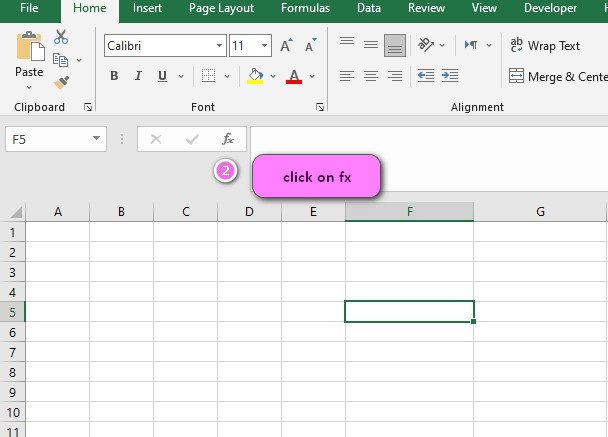
3. In the insert function tab you will see all functions.
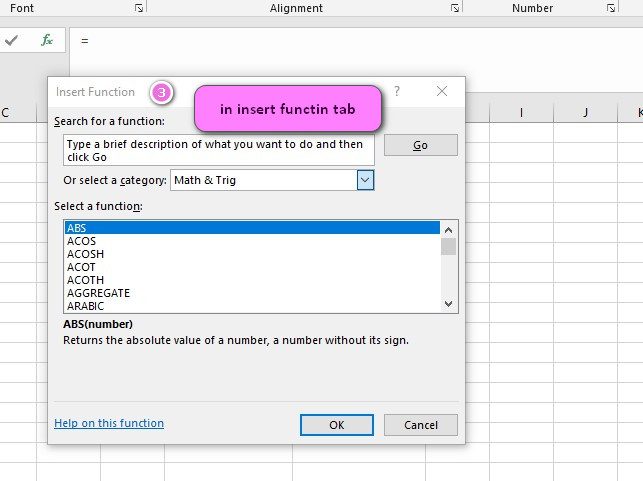
4. Select math and trig category
5. Select SUMIFS function
6. Then select ok
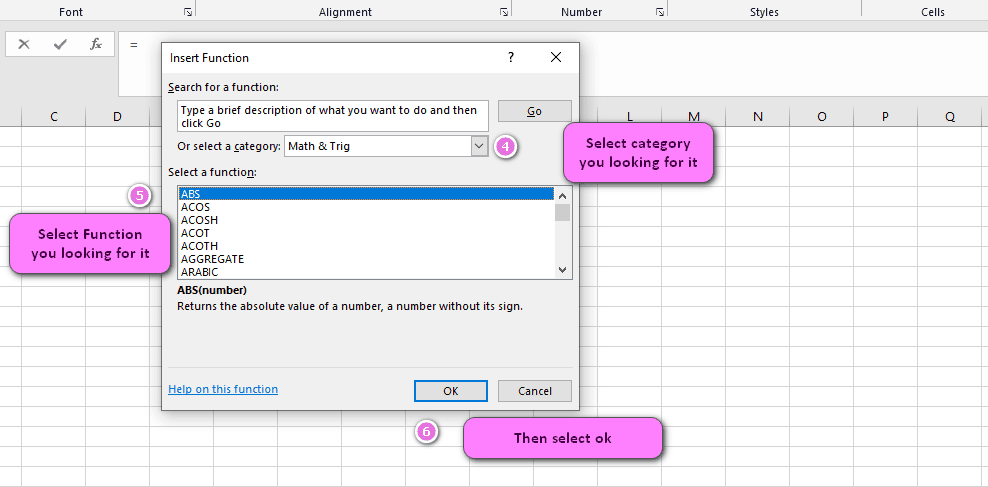
7. In the function arguments Tab you will see SUMIFS function
8. Sum_range are the actual cells to sum. in Sum-range box you must enter column that want to sum.
9&11. Criteria_range1 is the range of cells you want to be evaluated for the particular condition.
10&12. Criteria_1 is the condition in form of a number, expression, or text that defines which cells will be added.
13. You will see results in the formula result section

=SUMIFS(D2:D13,A2:A13,2022,B2:B13,"Cristiano Ronaldo")
----->>>>answer is 43Examples of SUMIFS function in Excel
Example 1:
Criteria in sumifs Function
In the following example, as you can see in the photo, diffrent Criteria in sumifs Function can be identified by the SUMIFS function.
| year | Player-name | Cup-name | Goal-number |
| 2023 | Cristiano Ronaldo | Champions League | 13 |
| 2023 | Cristiano Ronaldo | La Liga | 22 |
| 2023 | Cristiano Ronaldo | Copa del Rey | 8 |
| 2022 | Cristiano Ronaldo | Champions League | 15 |
| 2022 | Cristiano Ronaldo | La Liga | 21 |
| 2022 | Cristiano Ronaldo | Copa del Rey | 7 |
| 2023 | Lionel messi | Champions League | 11 |
| 2023 | Lionel messi | La Liga | 24 |
| 2023 | Lionel messi | Copa del Rey | 9 |
| 2022 | Lionel messi | Champions League | 16 |
| 2022 | Lionel messi | La Liga | 18 |
| 2022 | Lionel messi | Copa del Rey | 5 |
The SUMIFS function supports logical operators (>,<,<>,=) and wildcards (*,?) .The table below shows some common examples:

=SUMIFS(D2:D13,A2:A13,">2022")
----->>>>answer is 87Example 2:
Multiple Conditions in sumifs Function
In the following example, as you can see in the photo, Multiple Conditions in sumifs Function can be identified by the SUMIFS function.

=SUMIFS(D2:D13,A2:A13,"2022",B2:B13,"*R*")
----->>>>answer is 87

