Imagine We want to find the height, age, and weight of a person named “Elijah” from the following data.
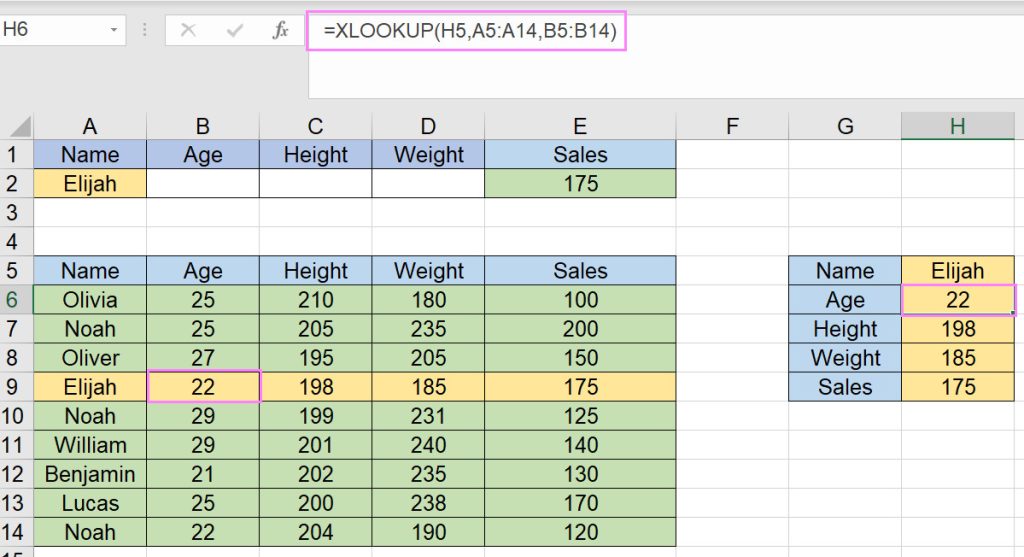
=XLOOKUP(H5,A5:A14,B5:B14)----->>>>answer is 22
=XLOOKUP(H5,A5:A14,C5:C14)----->>>>answer is 198
=XLOOKUP(H5,A5:A14,D5:D14)----->>>>answer is 185
=XLOOKUP(H5,A5:A14,E5:E14)----->>>>answer is 175XLOOKUP function
XLOOKUP function searches a range or an array for a match and returns the corresponding item from a second range or array.
XLOOKUP arguments
XLOOKUP(Lookup value,Table_array,Return_array,If_not_found,Match_mode)This function has just 5 Arguments:
Lookup value is the value to search for.
Table_array is the array or range to search.
Return_array is the array or range to return.
If_not_found is returned if no match is found.
Match_mode specifies how to match lookup_value against the values in lookup_array.
Match_mode and If_not_found arguments of XLOOKUP function are optional.

