What is IMCSCH function in Excel?
The IMCSCH function is one of the Engineering functions of Excel.
It Returns the hyperbolic cosecant of a complex number.
We can find this function in Engineering category of the insert function Tab.
How to use IMCSCH function in excel
- Click on an empty cell (like F5).

2. Click on the fx icon (or press shift+F3).
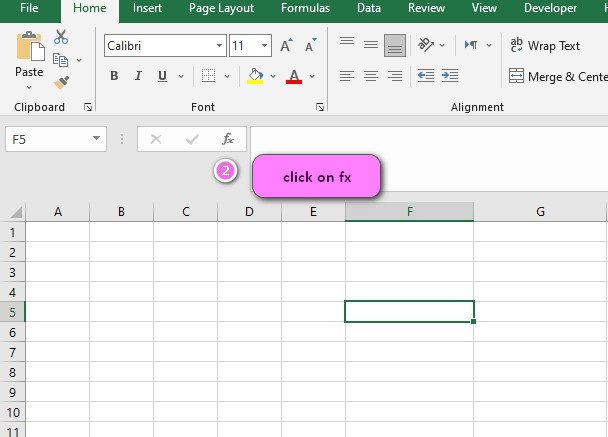
3. In the insert function tab you will see all functions.
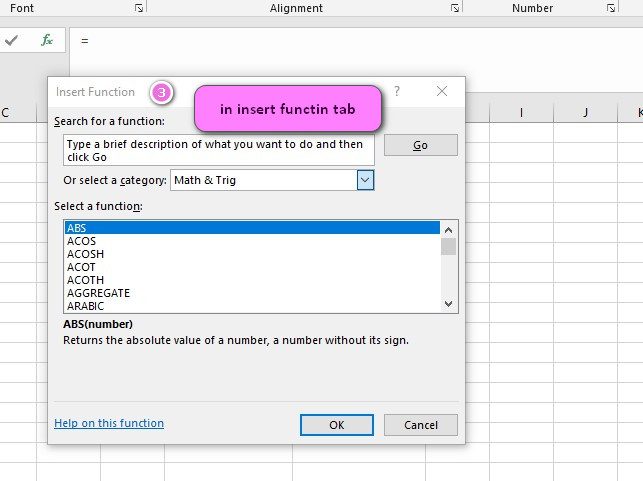
4. Select ENGINEERING category.
5. Select IMCSCH function
6. Then select ok.
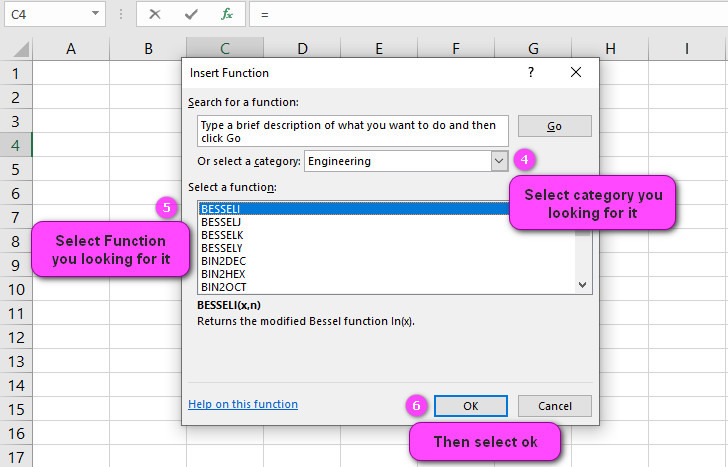
7. In the function arguments Tab you will see IMCSCH function.
8. Inumber section is a complex number for which you want the hyperbolic cosecant.
9. You will see the results in the formula result section.
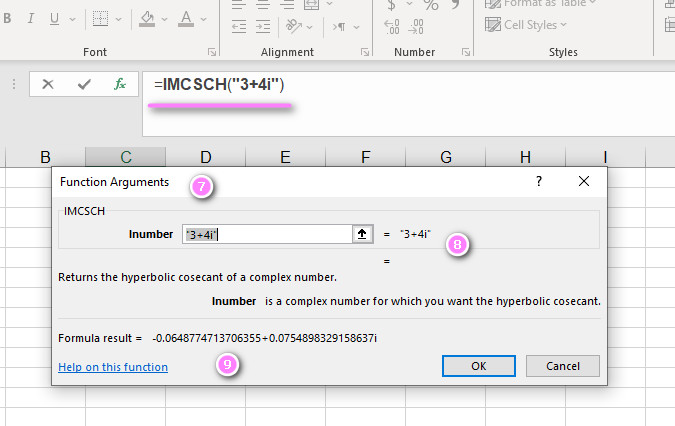
Examples of IMCSCH function in Excel
- =IMCSCH(2+3i) returns -0.0363-0.0057i
- =IMCSCH(-4+5i) returns -0.0296+0.0150i
- =IMCSCH(0+1i) returns -0.8814i
- =IMCSCH(1) returns 0.8509181282393216
- =IMCSCH(-2) returns -0.275299229837412
- =IMCSCH(5-3i) returns -0.0014-0.0035i
- =IMCSCH(PI()/3) returns 0.427552004972775
- =IMCSCH(2*PI()) returns #NUM! error as csch is undefined for real multiples of pi.
- =IMCSCH(100+200i) returns 0.0000-0.0025i
- =IMCSCH(-0.5+0.5i) returns -1.3085+0.1016i
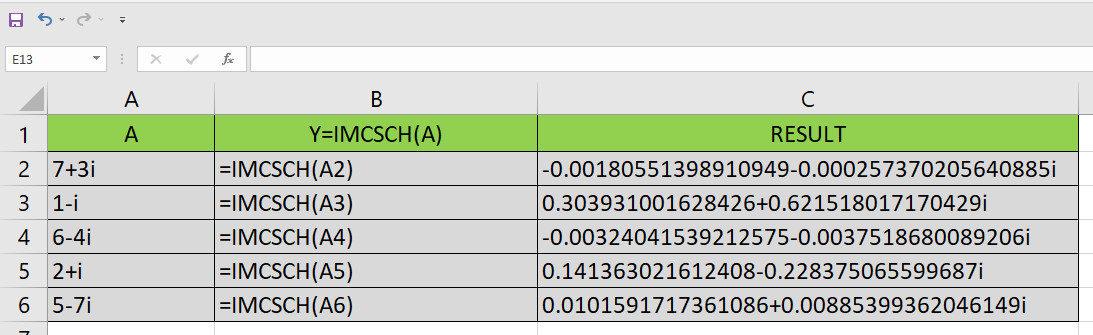
Excel’s IMCSCH Function: A Comprehensive Guide
The IMCSCH function in Excel is used to calculate the hyperbolic cosecant of a complex number. It is a built-in mathematical function that can be useful for various calculations involving complex numbers.
Example: =IMCSCH(2+3i) returns -0.0363-0.0057i.
Understanding the Syntax of Excel’s IMCSCH Function
The syntax of the IMCSCH function in Excel is straightforward. It takes one argument, which is the complex number whose hyperbolic cosecant needs to be calculated.
Example: =IMCSCH(4+5i) returns -0.0296+0.0150i.
How to Calculate the Hyperbolic Cosecant of a Complex Number in Excel Using IMCSCH
To calculate the hyperbolic cosecant of a complex number in Excel using the IMCSCH function, simply enter the complex number as the argument within the parentheses of the function.
Example: Suppose you have a complex number 2+3i, and you want to calculate its hyperbolic cosecant. In this case, you can use the following formula: =IMCSCH(2+3i), which returns -0.0363-0.0057i.
Excel’s IMCSCH Function: Frequently Asked Questions
Frequently asked questions about the IMCSCH function in Excel include its purpose, syntax, input range, output format, available versions, differences between CSCH and IMCSCH, and error handling.
Example: What errors can occur when using the IMCSCH function in Excel? Errors can occur if the input is not a valid complex number or if the formula references non-existent cells or ranges.
The Purpose and Applications of the IMCSCH Function in Excel
The primary purpose of the IMCSCH function in Excel is to calculate the hyperbolic cosecant of a complex number. This function can be used for various calculations involving complex numbers, such as solving equations or performing trigonometric calculations.
Example: Suppose you have a system of equations involving hyperbolic cosecants, such as csch(x+y) = 2 and csch(x-y) = 3. In this case, you can use the IMCSCH function in Excel to solve for x and y.
Available Input Ranges for Excel’s IMCSCH Function
The IMCSCH function in Excel can handle a wide range of input values, including real and complex numbers. However, it cannot handle multiples of pi, as this value is undefined for the hyperbolic cosecant function.
Example: =IMCSCH(4) returns -0.0278. =IMCSCH(3-2i) returns 0.0062+0.0088i. =IMCSCH(PI()) returns #NUM! error.
IMCSCH vs CSCH: What’s the Difference in Excel?
The main difference between the IMCSCH and CSCH functions in Excel is that the former calculates the hyperbolic cosecant of a complex number, while the latter calculates the cosecant of a real number. The two functions have different formulas and purposes.
Example: Suppose you want to calculate the hyperbolic cosecant of 2+3i and the cosecant of 4. In this case, you can use the following formulas: =IMCSCH(2+3i), which returns -0.0363-0.0057i, and =CSCH(4), which returns -27.128.
Troubleshooting Errors When Using Excel’s IMCSCH Function
Errors can occur when using the IMCSCH function in Excel if the input is not a valid complex number or if the formula references non-existent cells or ranges. To troubleshoot these errors, check the input values for accuracy and ensure that all cells and ranges exist.
Example: Suppose you enter the formula =IMCSCH(“abc”) in a cell. In this case, you will get the #VALUE! error indicating that the input is not a valid complex number.
Handling Arrays and Ranges with Excel’s IMCSCH Function
The IMCSCH function in Excel can handle arrays and ranges as input values. When used with arrays and ranges, the function returns an array of results, one for each corresponding element in the input range.
Example: Suppose you have a range of complex numbers A1:A5 that you want to calculate the hyperbolic cosecant for. In this case, you can use the formula =IMCSCH(A1:A5) to calculate the hyperbolic cosecant for each number in the range.
How to Round the Output of Excel’s IMCSCH Function
To round the output of the IMCSCH function in Excel, you can use the ROUND or ROUNDUP functions. These functions allow you to specify the number of decimal places to round to.
Example: Suppose you have a complex number 2+3i, and you want to round its hyperbolic cosecant to two decimal places. In this case, you can use the following formula: =ROUND(IMCSCH(2+3i),2), which returns -0.04.
Combining Functions and Formulas with Excel’s IMCSCH Function
The IMCSCH function in Excel can be combined with other functions and formulas to perform more complex calculations. For instance, the function can be used as part of a larger formula to solve equations or perform matrix calculations.
Example: Suppose you have a system of equations that involves hyperbolic cosecants, such as csch(x+y) = 2 and csch(x-y) = 3. In this case, you can use the IMCSCH function in combination with other functions to solve for x and y.
Converting the Output of Excel’s IMCSCH Function to Degrees or Radians
The output of the IMCSCH function in Excel is given in radians by default. To convert the output to degrees, you can use the DEGREES function. Conversely, to convert the output to radians, you can use the RADIANS function.
Example: Suppose you have a complex number 2+3i, and you want to calculate its hyperbolic cosecant in degrees instead of radians. In this case, you can use the following formula: =DEGREES(IMCSCH(2+3i)), which returns -2.0801 degrees.
The Relationship Between the Hyperbolic Cosecant Function and the Sine Function in Excel
The hyperbolic cosecant function in Excel is related to the sine function through the following identity: csch(x) = 1/sinh(x), where sinh(x) is the hyperbolic sine function. This relationship can be useful when performing trigonometric calculations involving complex numbers.
Example: Suppose you have a complex number 2+3i, and you want to calculate the sine of its hyperbolic cosecant. In this case, you can use the following formula: =SINH(IMCSCH(2+3i)), which returns 0.0362.
Excel’s IMCSCH Function: A Beginner’s Guide to Complex Numbers
The IMCSCH function in Excel is a powerful tool for working with complex numbers, which are numbers that have both a real and imaginary component. To use the IMCSCH function, it is important to understand the basics of complex numbers, such as how to add, subtract, multiply, and divide them.
Example: Suppose you have two complex numbers 2+3i and 4-5i, and you want to calculate their sum. In this case, you can use the following formula: =(2+3i)+(4-5i), which returns 6-2i.
Advanced Calculations with Excel’s IMCSCH Function: Solving Equations with Hyperbolic Cosecants
The IMCSCH function in Excel can be used to solve equations that involve hyperbolic cosecants. These equations can be solved by manipulating the equation algebraically and using the IMCSCH function to find the solution.
Example: Suppose you have an equation csch(x) = 2, and you want to solve for x. In this case, you can use the following formula: =ASINH(1/2), which returns 0.4812.
The Domain of the Hyperbolic Cosecant Function in Excel
The domain of the hyperbolic cosecant function in Excel is all real numbers except for 0. This means that the IMCSCH function can handle a wide range of inputs, including positive and negative numbers.
Example: =IMCSCH(-2) returns -0.2753.
Finding the Inverse Hyperbolic Cosecant of a Number in Excel
To find the inverse hyperbolic cosecant of a number in Excel, you can use the ASINH function. The ASINH function takes a number as input and returns its inverse hyperbolic sine value.
Example: Suppose you want to find the inverse hyperbolic cosecant of 4. In this case, you can use the formula: =ASINH(1/4), which returns 0.2449.
The Output Format of Excel’s IMCSCH Function: What You Need to Know
The output format of the IMCSCH function in Excel is a complex number. The result is typically displayed in the form a+bi, where a is the real part and b is the imaginary part of the complex number. However, the result can also be displayed in other formats, such as polar coordinates or exponential notation.
Example: =IMCSCH(3-4i) returns 0.0366+0.0058i in the standard a+bi format.
Excel’s IMCSCH Function: An Overview of Available Versions
The IMCSCH function is available in most versions of Excel, including Excel 2019, Excel 2016, Excel 2013, Excel 2010, Excel 2007, and Excel for Microsoft 365. However, some older versions of Excel may not have this function.
Example: =IMCSCH(2) returns -0.2474 in Excel 2019.
Using Excel’s IMCSCH Function in Real-Life Scenarios: Examples and Case Studies
The IMCSCH function in Excel can be used in various real-life scenarios, such as engineering calculations, financial analysis, statistical modeling, and scientific research. For example, the function can be used to calculate the impedance of a circuit, or to model complex data sets using trigonometric functions.
Example: Suppose you are designing an electrical circuit that involves complex numbers, and you need to calculate the hyperbolic cosecant of a certain value. In this case, you can use the IMCSCH function in Excel to perform the calculation and obtain the desired result.
IMCSC related functions
- Use IMCSC function to return the cosecant of a complex number.

